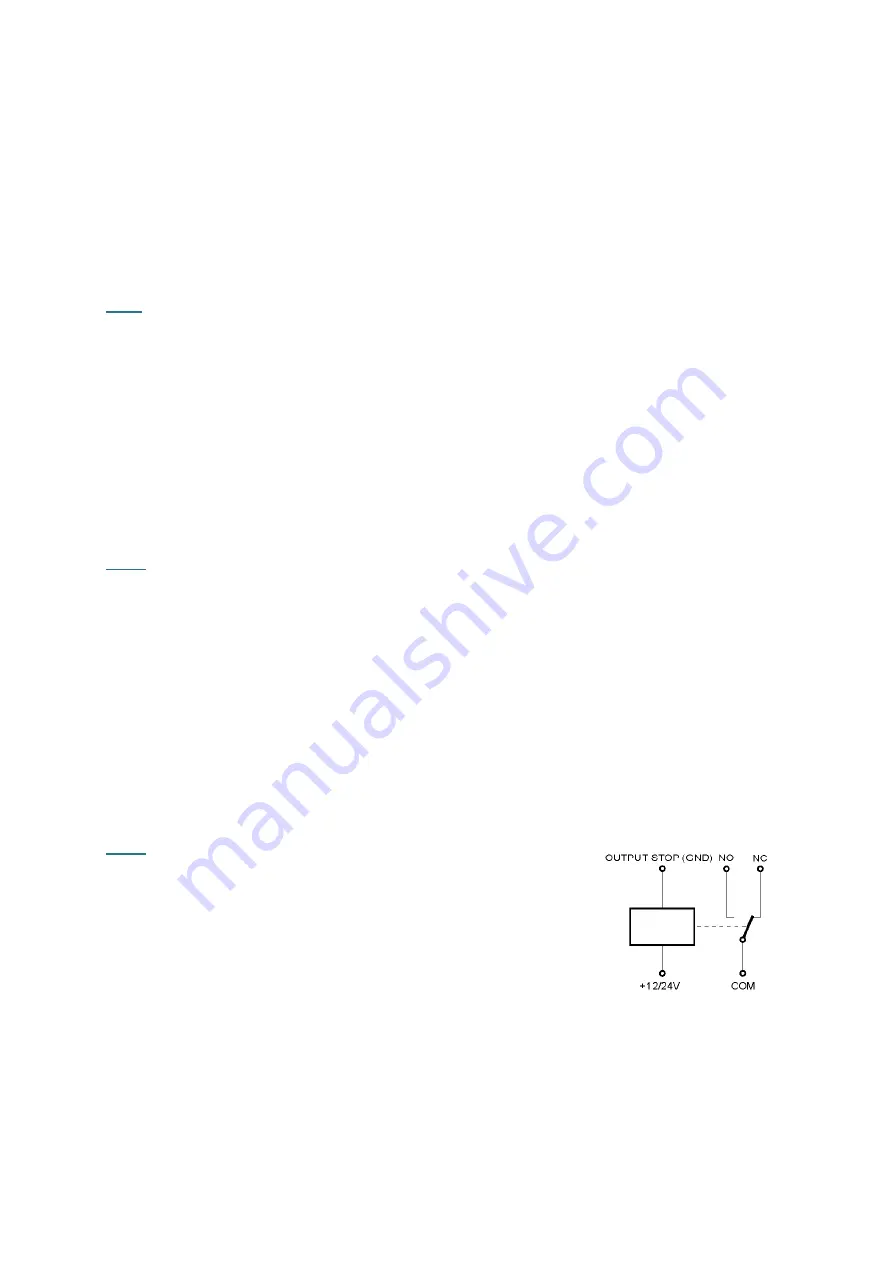
Installation manual (v. 2/2017)
Vehicle unit ETLOC-50 ONLINE
7
2.4 Input 4
Input 4 is used as an independent information input, which monitors status or activities of a
particular device within the vehicle (e.g. alarm activation, switching of a cooling device, usage
of a beacon or warning lights, SOS button activation, working position of a plow, opening the
lid of a tank, opening of a cargo space etc.).
White wire
– input 4 is activated by grounding (GND). Impulses shorter than 0.8 second are
not being detected.
Note:
In an online monitoring system environment a user can define what reaction shall be executed
upon information input 4 activation.
There are two options, which can be combined:
a) send an "information SMS" to a predefined tel. numbers upon input 4 activation
b) in a logbook (on map background) mark part of route for which the input 4 was active
2.5 Output SWITCHING RELAY
The relay is used for example for controlling external heating, sirens, warning lights etc.
(maximum relay load is 5A 12/24V DC).
Note:
In case you would like to control devices with higher current load use an auxiliary relay which
has appropriate technical parameters.
The relay can be controlled only via SMS commands (see user manual).
2.6 Output STOP
It is an independent output, specially designed to safely stop vehicle's engine. The output is
only activated when the vehicle stops - reduces speed to 0 km/h. (e.g. at the intersection).
White-black wire - the output in a form of an open collector (max output load 36V/350mA).
Note:
With the STOP output an external relay can be controlled,
performing appropriate action within the vehicle (e.g.
interrupts fuel injection pump power supply).
The STOP function can be activated/deactivated only via a
SMS command (see user manual).
Connection of an external relay to the STOP output






























