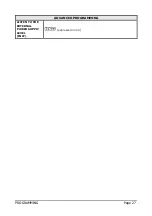Page 18
MINIMUM OPERATIONS TO VERIFY PROPER INSTALLATION
After listening to t
he voice message
:
Press
to speak with the trapped p
assenger
.
-3
nd
mode: automatic handsfree connection without messages
Answer by the
recipient
.
Speak with the trapped p
assenger
.
4. RESETTING THE ALARM
Note: the alarm reset mode can be configured with the “Alarm reset
mode” programming (code 77).
-1
st
mode: reset by “End” code (factory default
is 9
)
Press
to end the alarm.
-2
nd
mode: automatic reset
Hang up (or press
) to end the alarm.
-3
nd
mode: automatic reset with local acknowledgement
Hang up to end the call.
Close the reset input (AL2 or IN1) to end the alarm.
An end-of-alarm call will be generated.
Answer by the called party.
Press
.
If the reset input is not closed within 6 hours, the alarm
will
automatically
end.
Note:
the reset input can be configured with the “Helpy 2W-V input
setting” programming (code 55).
Note: in case it should not be possible to stop the alarm procedure
remotely (i.e. the entered telephone number is incorrect)
simply lift the handset of the local telephone and dial
* <Password> # (by factory default:
) or press the
reset pushbutton.
Содержание Esse-ti HELPY 2W-V
Страница 1: ...05 06 2018 AUTODIALER SYSTEM FOR LIFTS MANUAL HELPY 2W V...
Страница 14: ...Page 14 WIRING DIAGRAMS WIRING DIAGRAMS WIRING DIAGRAM WITH 2W SPEAKING UNITS ON CAR TOP AND IN THE PIT...
Страница 15: ...WIRING DIAGRAMS Page 15 WIRING DIAGRAM WITH PASSIVE SPEAKING UNITS...
Страница 16: ...Page 16 WIRING DIAGRAMS WIRING DIAGRAM WITH LANDING FLOORS...
Страница 27: ...PROGRAMMING Page 27 ADVANCED PROGRAMMING LISTEN TO THE EXTERNAL POWER SUPPLY LEVEL INST expressed in mV...
Страница 31: ...NOTE Page 31 NOTE...
Страница 32: ...ETL UK Electromatic Tele Link Limited Tel 44 0 1621 856 230 E mail info etluk eu Web www etluk eu...