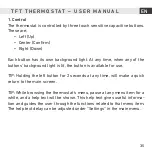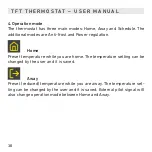36
T F T T H E R M O S T A T – U S E R M A N U A L
2. Standby and Main screen
When the thermostat remains untouched for a while, it will automatically
go to standby screen. While in standby, touching any of the buttons will
display the main screen below:
1. Time
2. Operation mode
3. Wi-Fi indicator
4. Heating switched
5. Setpoint
6. Measured temp. (Room or floor
sensor)
In the main screen, pressing the
center button will access the main
menu. Pressing left or right button
will change the set temperature.
Содержание eTOUCH-PRO-WB
Страница 1: ...ETHERMA eTOUCH PRO WB Room combi floor thermostat www etherma com Installation and usage instructions ...
Страница 21: ...21 D E ...
Страница 22: ...22 ...
Страница 41: ...41 EN ...
Страница 42: ...42 ...
Страница 61: ...61 N L ...
Страница 62: ...62 ...
Страница 81: ...81 F R ...
Страница 82: ...ETHERMA Elektrowärme GmbH Landesstraße 16 A 5302 Henndorf www etherma com Stand 10 2021 ...