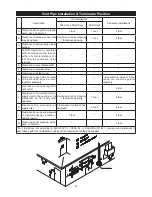37
MCU Installation
Connect Female Termination Wire(F1) to MCU Wire at the first unit. Do not connect F1 to the ignition termination wire.
6.
Plug the power cord of the unit in and turn the power ON.
9.
With all taps closed and unit off, unplug the power cord of the unit from the power outlet.
1.
Make sure dip switch #4 to ON position. (Group 1, No.4). Group 1 dip switches should be the same for all units
connected together.
*
For Group 1, Nos. 6,7,and 8 setting, please refer to the Service Manual or contact Customer Service.
2.
Make sure dip switch #6, 7, 8 OFF position. (Group 2, No. 6, 7, 8)
3.
When this switch is on, CAN(Control Area Network) engine is enable and all units will communicate with each other.
If you need more detail information ID setting, refer to page 38 “ Unique Unit Identification Number”.
Connect MCU Wire to CN6 of main controller of each unit.
5.
MCU Installation
Connect MCU Wire to next MCU Wire.
7.
Connect Male Termination Wire(M1) to MCU Wire at the last unit.
8
When multiple units are installed, the MCU wire (Y wire with 3 connectors: 1. CANBUS to main controller 2.
short female termination 3. long male termination) must be connected that the short female termination connects
to long male termination, so on and so forth. If two long terminations are connected then main controller will be
damaged!
4.
Last unit
1 unit
st
2 unit
nd
* * *
.......
WARNING
!
Please note that only up to 4 - GU195Ms can be common vented together.
!
WARNING
!
!
When multiple units are installed in MCU configuration, the maximum allowable distance between each unit
wiring is 3ft. Excessive wiring length may cause communication interferences.
WARNING
!
When cascading units into banks, Only use the MCU wiring harness between those units in a bank - do not connect
the banks together using the MCU wiring Harness.
!
F/Red
M/Green
F/Red
M1/
Yellow
F1/Blue
M/Green