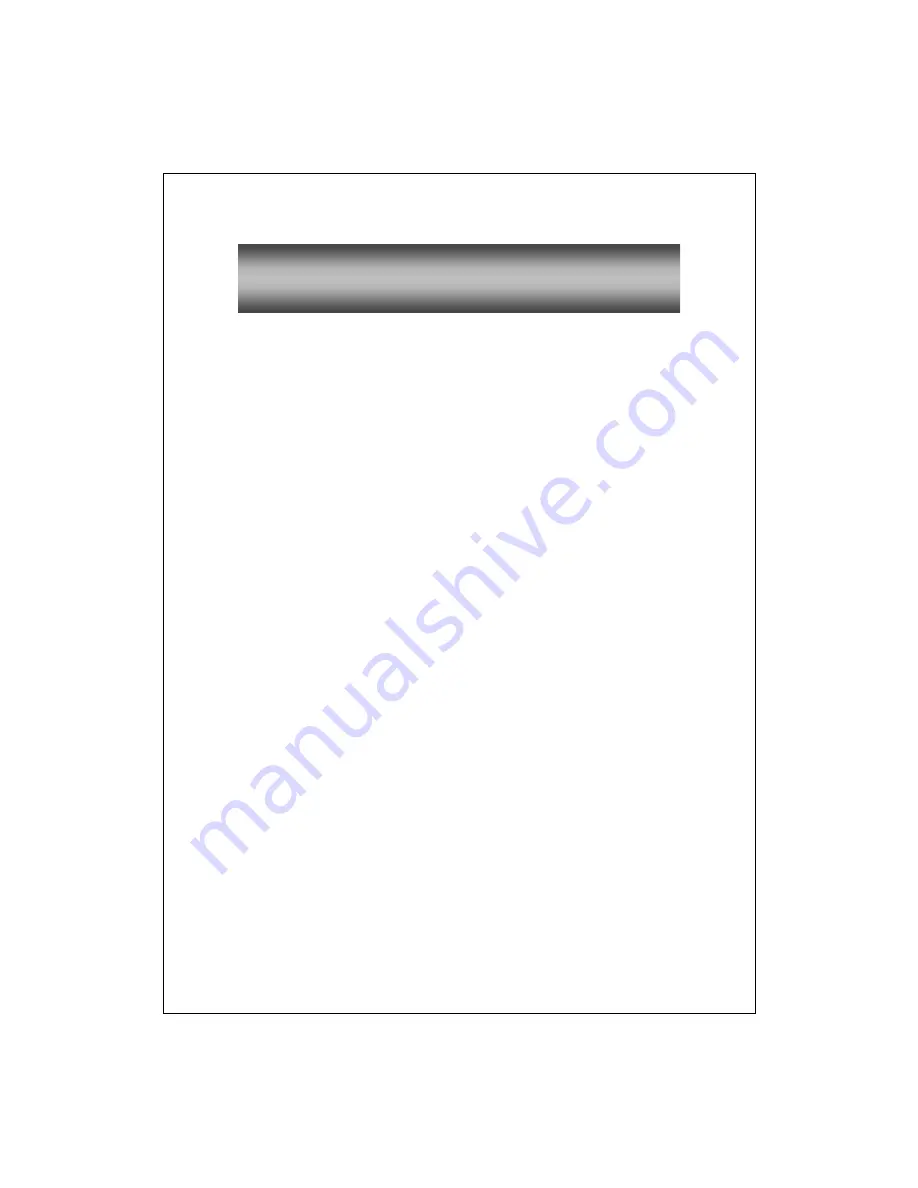
X-1
U
U
s
s
e
e
r
r
M
M
a
a
n
n
u
u
a
a
l
l
W
ELCOME
................................................................................. 1
S
AFETY
I
NSTRUCTIONS
............................................................. 3
W
HERE TO
F
IND
I
NFORMATION
................................................ 4
1
Getting Started
/
...................................................................... 1-1
P
ACKAGE
C
ONTENT
.................................................................. 1-1
E
XTERNAL
V
IEWS
..................................................................... 1-2
Hardware Hotkey Functions............................................ 1-3
Rear Side.......................................................................... 1-4
U
SING THE
P
OCKET
PC
FOR THE
F
IRST
T
IME
........................... 1-5
Charging Power and Power Supply ................................ 1-5
Travel Charger ................................................................ 1-7
Re-installation or Replacing the Battery ......................... 1-8
P
OWER
O
N AND
O
FF
................................................................. 1-9
Sleep Mode....................................................................... 1-9
Turn on the Screen........................................................... 1-10
Restarting the Pocket PC................................................. 1-11
Reset......................................................................... 1-12
Default Settings ....................................................... 1-13
Clean Boot ............................................................... 1-14
2
Using the Pocket PC
/
............................................................. 2-1
S
TART
....................................................................................... 2-1
Screen............................................................................... 2-1
Today Screen.................................................................... 2-3
Содержание M600
Страница 1: ...Pocket PC User Manual ...
Страница 29: ...1 16 ...
Страница 77: ...3 24 ...
Страница 105: ...6 10 Service Tap the Service tab Provide the settings about services of serial port file transport and exchange vCard ...
Страница 137: ...8 20 ...
Страница 151: ...9 14 ...
Страница 195: ...11 16 ...
Страница 213: ...13 2 ...
Страница 219: ...14 6 ...
Страница 225: ...15 6 First Version May 2006 Current Version May 2006 Version 1 Number 20060430 ...





























