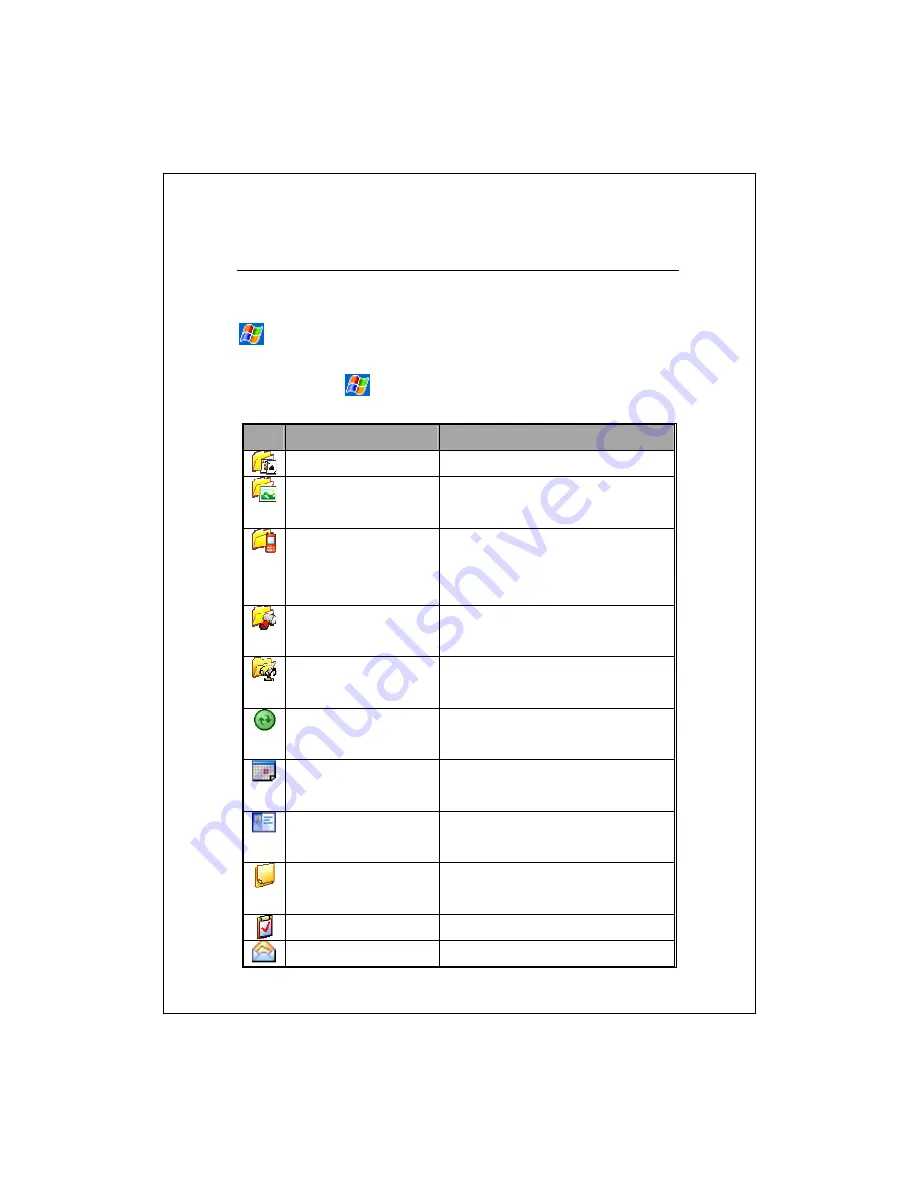
2-6
Programs
You can switch from one program to another by selecting it from the
menu. (You can customize which programs you see on this menu. For
information, see “Adjusting Settings” section.) To access some programs,
you’ll need to tap
,
Programs
, and then the program name.
Icon
Programs
Description
Games Group
Bubble Breaker, Solitaire
Multimedia Group
Camera, Image Maker, Image Wizard,
Multimedia Manager
Phone Group
Add Ring tone, Call Filter, MMS
Composer, Scenarios, SIM Tool Kit,
SMS Sender, Speed Dial
Utilities Group
Backup Utility, Bluetooth Manager,
M-Desk, WLAN Utility
Voice Commander
Group
Voice Commander, Voice Commander
Settings
ActiveSync
Synchronize information between your
Pocket PC and desktop computer.
Calendar
Keep track of your appointments and
create meeting requests.
Contacts
Keep track of your friends and
colleagues.
Notes
Create handwritten or typed notes,
drawings, and recordings.
Tasks
Keep track of your tasks.
Messaging
Send and receive e-mail messages.
Содержание M600
Страница 1: ...Pocket PC User Manual ...
Страница 29: ...1 16 ...
Страница 77: ...3 24 ...
Страница 105: ...6 10 Service Tap the Service tab Provide the settings about services of serial port file transport and exchange vCard ...
Страница 137: ...8 20 ...
Страница 151: ...9 14 ...
Страница 195: ...11 16 ...
Страница 213: ...13 2 ...
Страница 219: ...14 6 ...
Страница 225: ...15 6 First Version May 2006 Current Version May 2006 Version 1 Number 20060430 ...





































