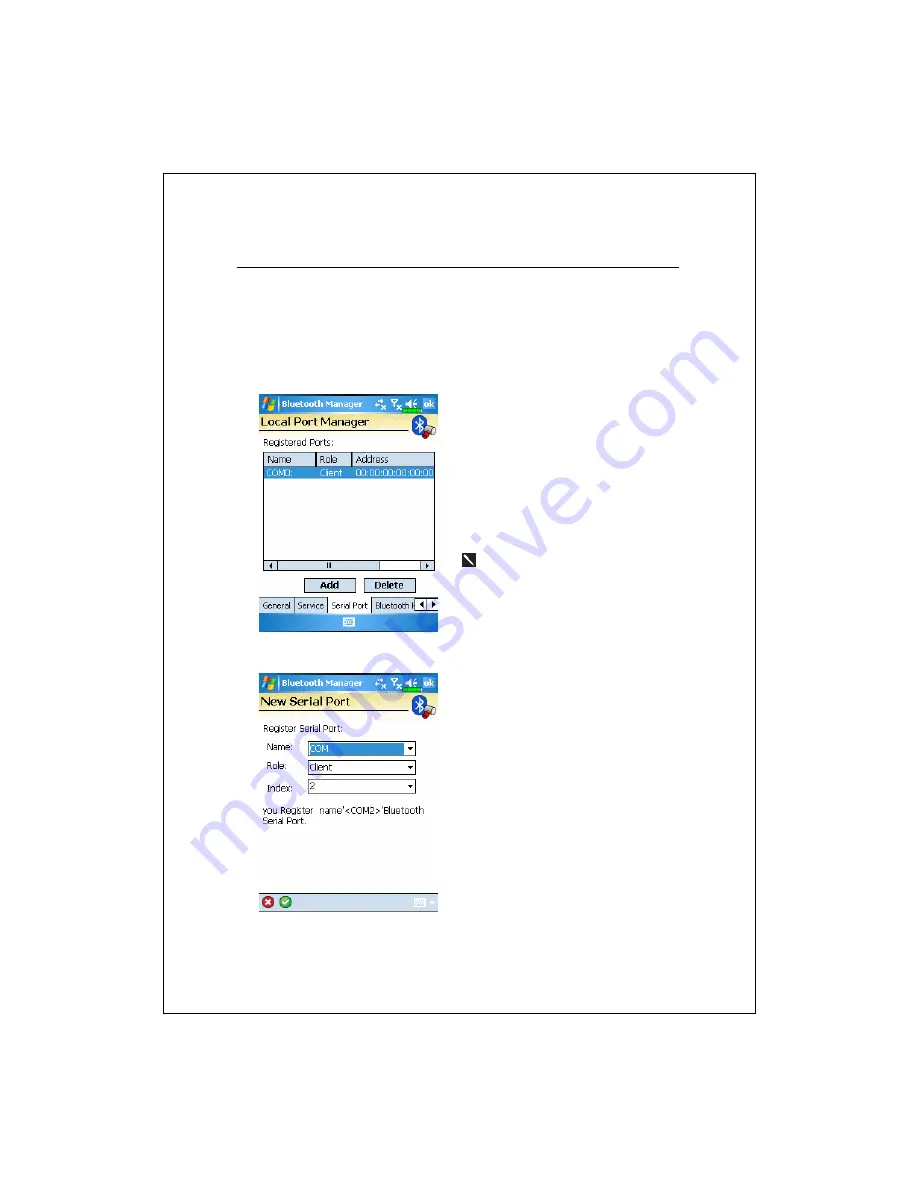
Connections 6-11
Serial Port
If you have Bluetooth GPS software, use the product as instructed and
refer to the accompanied documentation and this section to register your
Pocket PC as an effective serial port or search for other serial ports.
Tap the
Serial Port
tab
Register new serial port
1.
Tap
Add
to enter the Settings
screen.
If you no longer need to use a
registered serial port, tap this serial
port under the “Name” column to
highlight and then tap
Delete
to
delete it.
2.
The figure on the left shows the
settings screen for registering a new
serial port.
If you select COM for the “Name”
field, then the valid options for the
“Index” field are 0, 2, 4, 6 and 7.
If you select BTS for the “Name”
field, then the valid options for the
“Index” field are 0 to 9.
Содержание M600
Страница 1: ...Pocket PC User Manual ...
Страница 29: ...1 16 ...
Страница 77: ...3 24 ...
Страница 105: ...6 10 Service Tap the Service tab Provide the settings about services of serial port file transport and exchange vCard ...
Страница 137: ...8 20 ...
Страница 151: ...9 14 ...
Страница 195: ...11 16 ...
Страница 213: ...13 2 ...
Страница 219: ...14 6 ...
Страница 225: ...15 6 First Version May 2006 Current Version May 2006 Version 1 Number 20060430 ...






























