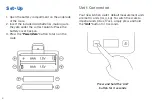8
Volume Measurement Mode
Place the scale on a flat, level surface, then press
the power button to turn it on.
1. Press the
‘Unit’
button to select either the milk or
water volume measurement mode.
2. The scale will display “0” when ready.
3. Place an empty container onto the platform. The
screen will display the container weight.
4. Press the
‘Power/Zero’
button to tare the weight
of the container.
5. Once the screen displays “0” pour the liquid into
the container. The LCD screen will automatically
display the final volume.
NOTE:
To reset, remove all weight from the platform
and press the
‘Power/Zero’
button.