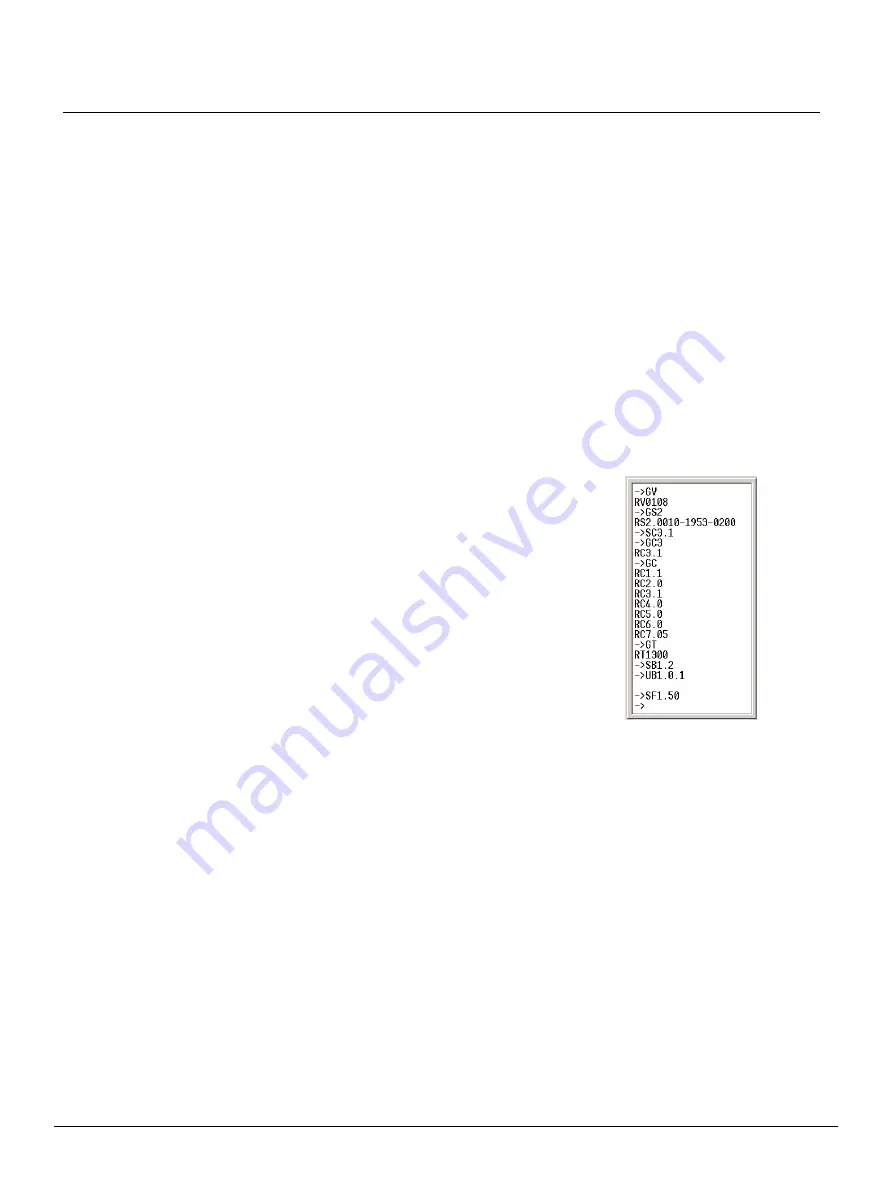
Q u i c k G u i d e :
Unison AV/Serial Interface v1.1.0 Quick Guide
Unison AV/Serial Interface v1.1.0 Quick Guide
Page 4 of 10
Electronic Theatre Controls, Inc.
of some other event in Unison, or monitoring a zones level).
Communication between the station and the serial host
• Use a standard RS232 straight-through cable.
• Station 9 pin “D style” connector pinout: pin 2 - transmit data (TX), pin 3 - receive data (RX),
pin 5 - Common
• Com port settings are 9600 baud, 8 bits, no parity 1 stop bit, and Xon/Xoff flow control.
Station Configuration with a Computer Example
• Connect your computer to the station with a standard RS232 straight-through cable.
•
Station 9-pin “D” style connector pinout: pin 2 - Transmit data (TX), pin 3- Receive data
(RX), pin 5 - Common.
• Use a communications terminal application, such as Hyper Terminal, to interface with the
station.
• Com port settings are 9600 baud, 8 bits, no parity, 1 stop bit, and Xon/Xoff flow control.
Sample commands:
Commands are terminated with carriage return:
• SC 1.1 (Turn on echo mode)
•
You won't see anything when you type until echo mode is
turned on. Default is off - see
Configuration Settings (nn.cf)
• GV (Get version number)
•
Protocol Version (pv) on page 6
• GS2 (Get neuron ID)
•
)
• SC3.1 (Set level and fader scale to 0-100, or percentages)
• GC3 (Get configuration index 3's value)
• GC (Get all of the configuration values)
•
Configuration Settings (nn.cf) on page 7
)
• GT (Get the station type)
•
• SB1.2 (Set button 1 - execute a toggle)
•
• SF1.50 (Set fader 1 to a level of 50)
•
and




























