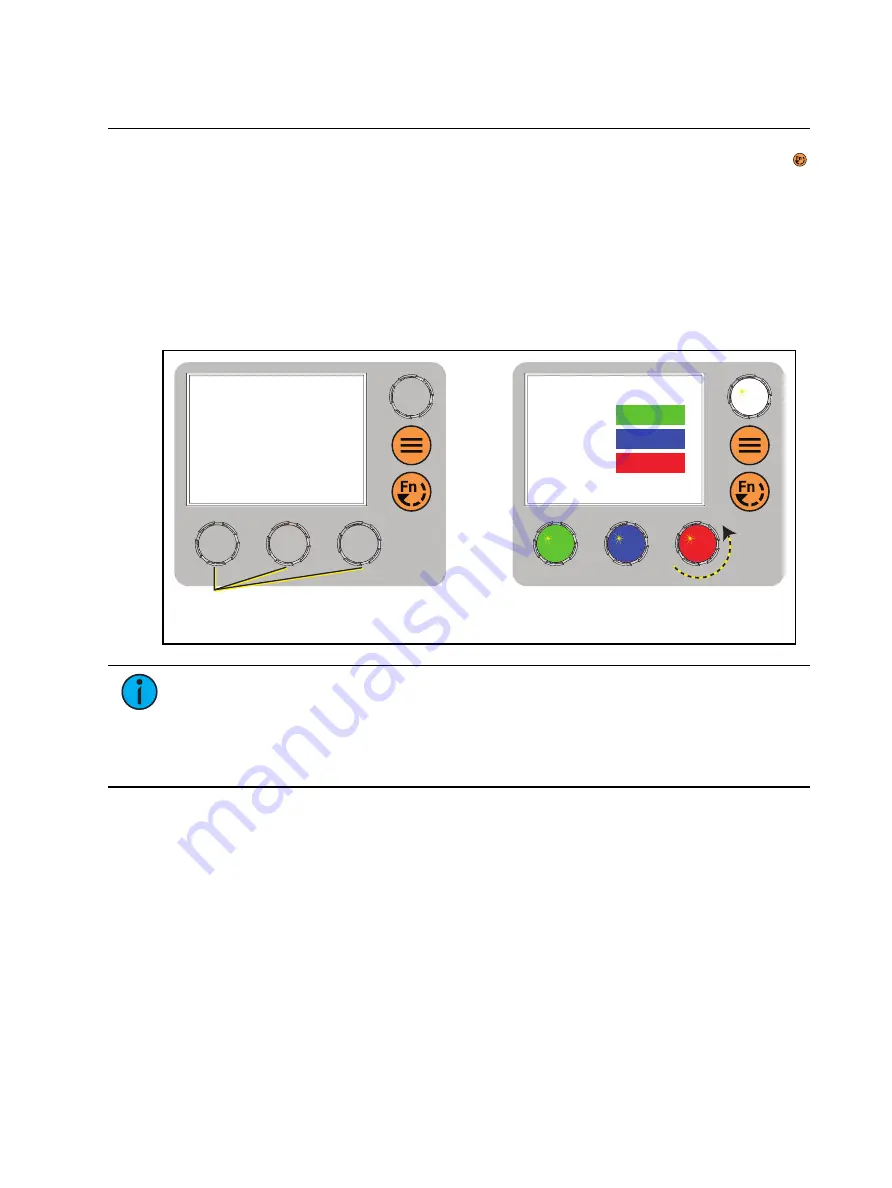
Use Fixture in DMX Mode
9
Use Fixture in DMX Mode
After you connect power and data to the fixture and provide DMX, press the Function button (
)
repeatedly to toggle to the DMX screen, where you can set the DMX address, DMX mode, and
DMX loss behavior. (You can also set these values using RDM.)
The DMX screen displays the current DMX values. Press any of the encoders to "wake" the
display, and then press any of the encoders to edit the values. The colors of the encoders
correspond to options on the display. Turn an encoder to modify the corresponding value, and
then press the encoder to save all values on the screen.
After you wake the display, you can press the Intensity encoder to enter Focus mode. See
the Fixture on the previous page
.
DMX
Address
Mode
DMX Loss
1/3 Red
DMX
Address
Mode
DMX Loss
1/3 Red
001
3 Ch RGB
HLL
001
3 Ch RGB
HLL 2 Min
Press any encoder to wake the display...
...and then turn an encoder to modify the value in
the matching field. Press an encoder again to save
the value and return to the view-only screen.
Note:
If the colors on the display or on the encoders are difficult to discern, you can
navigate based on position rather than color:
•
Top value = Left encoder
•
Middle value = Center encoder
•
Bottom value = Right encoder




























