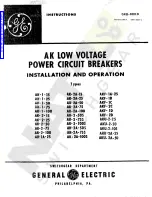16
Sensor IQ Installation Manual
Rotating the User Interface
The User Interface (UI) is installed with four Phillips-head screws and can be rotated to accommodate
top-feed or bottom-feed mounting. Rotating the User Interface involves disconnecting and
reconnecting factory-installed wire harnesses located on the back side of the UI. Take note of the
connector orientation when reconnecting all wire harnesses.
The Data Access panel may also need to be rotated to keep the label text in a readable orientation.
1:
Remove the two Phillips-head screws holding the panel in place.
2:
Rotate the panel 180°.
3:
Reattach the panel using the screws.
Branch Circuit Numbering
Depending on the orientation of the UI, the number used to designate each circuit breaker may be
different. A breaker panel with top-feed wiring will have circuit breaker 1 in the top-left position;
whereas a breaker panel with bottom-feed wiring will have circuit breaker 1 in the bottom-right
position. This breaker positioning is the same for all size and voltage panels.
Circuit 48
Circuit 1
Circuit 48
Circuit 1
Bottom-Feed Wiring
Top-Feed Wiring