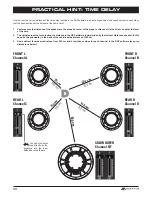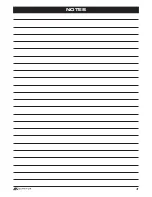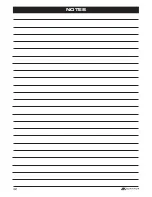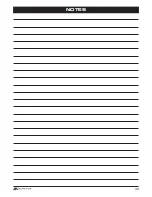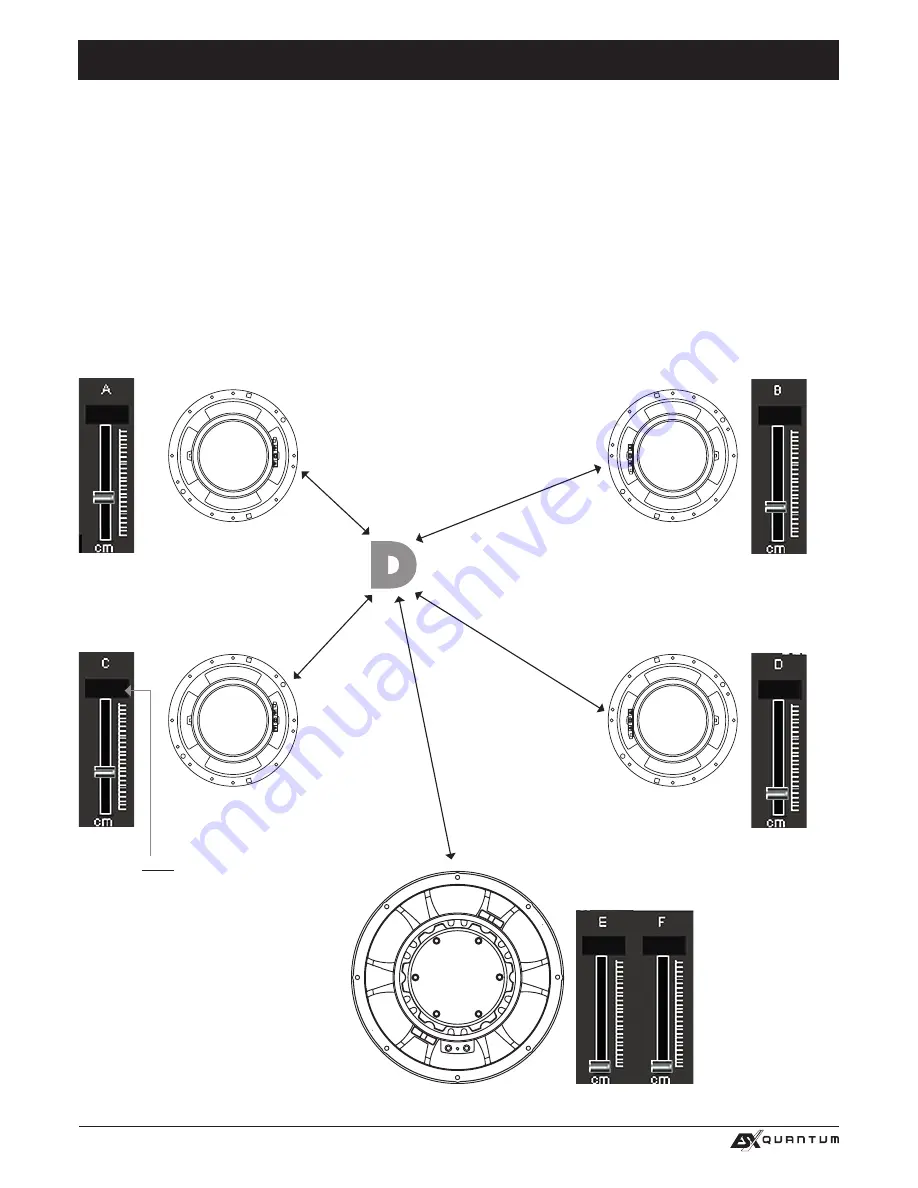
36
PRACTICAL HINT: TIME DELAY
How do I set the correct distance of the time delay function in the DSP software to adjust all speakers of the sound system to each other,
that the sound arrives at the listener at the same time?
1. First measure the distance of the speakers to the acoustic center of the stage. In this case it is the driver’s seat at the level
of the ears.
2. The virtual zero value for adjusting the distance in the DSP software is determined by the furthest distanced speaker. In this
case,it’s the subwoofer in the back of the vehicle with a distance of 250 cm.
3. Now subtract the measured values from 250 cm and enter these values for each channel in the DSP software (see grey
dimensions below).
Note:
You can also enter
the values directly by the
keyboard into the input
fields above the faders.
FRONT L
Channel A
REAR L
Channel C
FRONT R
Channel B
REAR R
Channel D
SUBWOOFER
Channel E/F
70 cm
180 cm
80 cm
170 cm
130 cm
120 cm
170 cm
80 cm
250 cm
180
170
120
80
0
0
0
0
170
120
80
0
0
0
0
180
170
120
180
170
120
80
0
180
170
120
80
0
0
0
0
Содержание Quantum QE80.8DSP
Страница 21: ...21 NOTITZEN ...
Страница 41: ...41 NOTES ...
Страница 42: ...42 NOTES ...
Страница 43: ...43 NOTES ...