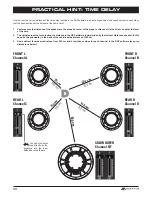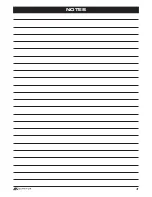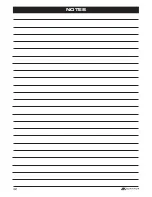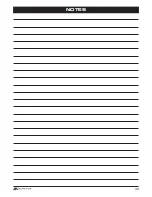29
FUNCTIONAL INSTRUCTIONS
If the test was performed successfully 4 check marks in the check boxes appear. Then press
[OK] Click here to start
to continue.
Should one of the check marks not appear, a problem occurred that can lead to a malfunction.
Please refer to the information in the
Trouble Shooting
section.
The configuration screen will appear next. Here you can determine how many RCA audio
inputs you want to assign to the DSP processor and how these signals should be routed to
speaker outputs.
Select under
Create New Setting
:
-
YES
to create a new setting.
Confirm the message
Reset all Settings
with
OK
.
-
NO
to keep the existing setting.
Under
Delay Unit
you can select the unit of time delay. Choose between centimeters [cm] or
milliseconds [ms].
Channel Matrix
Under
INPUT MODE
you can configure the input channels of the DSP processor according to
the RCA audio inputs you‘ve connected.
Please make a choice:
-
2CH
,
4CH
or
6CH
according to the RCA cables you are using
-
Mix.
This function generates a sum signal of the
LINE IN
and
SUB IN
RCA audio inputs
Under
OUTPUT MODE
you can assign the inputs to the corresponding outputs.
With
1
,
2
or
3
(only available with
INPUT MODE 4CH
and
6CH
) you can choose a suitable
configuration.
Then click
OK
to continue.
Содержание Quantum QE80.8DSP
Страница 21: ...21 NOTITZEN ...
Страница 41: ...41 NOTES ...
Страница 42: ...42 NOTES ...
Страница 43: ...43 NOTES ...