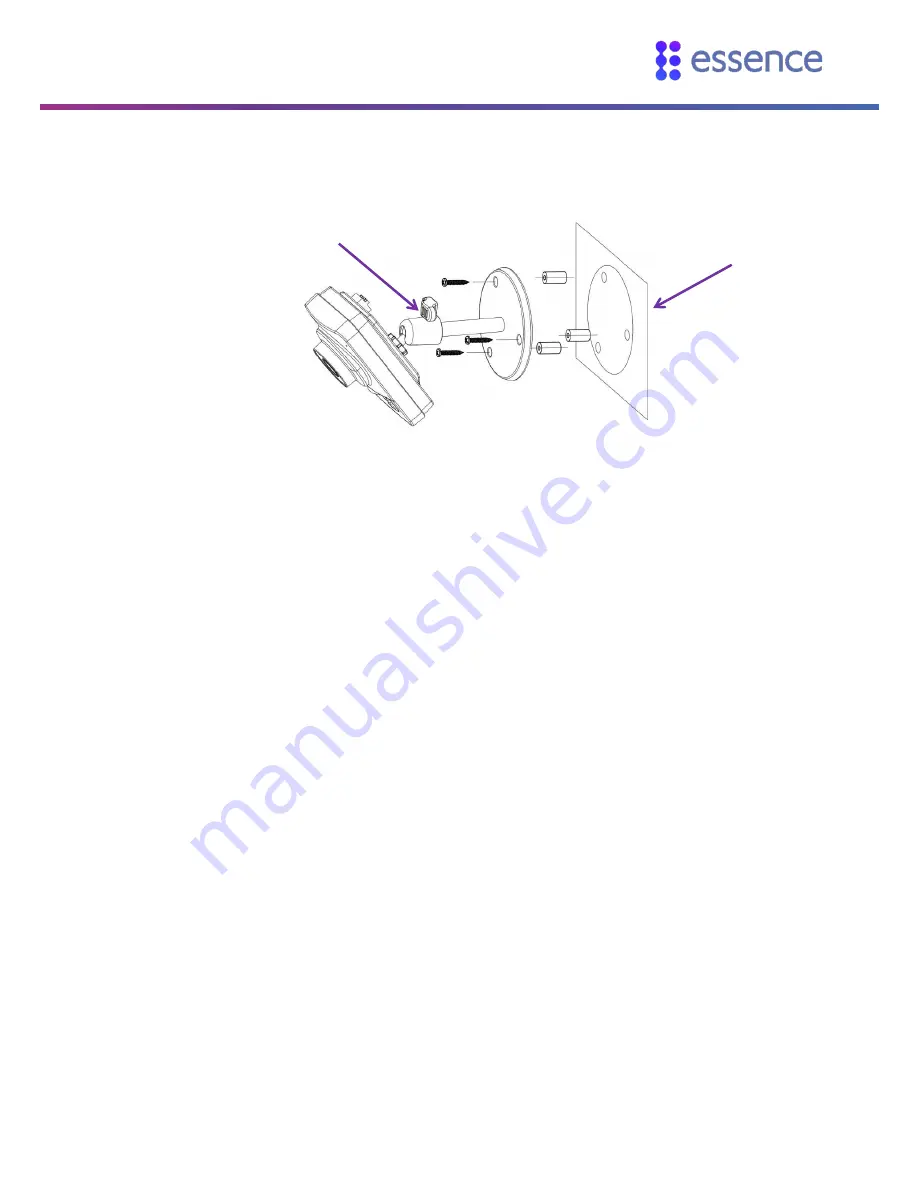
Installing the Indoor HD Camera
WeR@Home™ HD Camera User Guide
7
6.
Screw the camera into place.
Figure 4 – Installing the Indoor HD Camera
7.
Loosen the adjustment knob. Move the camera to the position you want. Tighten the adjustment
knob.
8.
Connect the power cable.
9.
If you are using a wired connection, connect the Ethernet cable to the HD camera.
Installation Template
Adjustment Knob
















