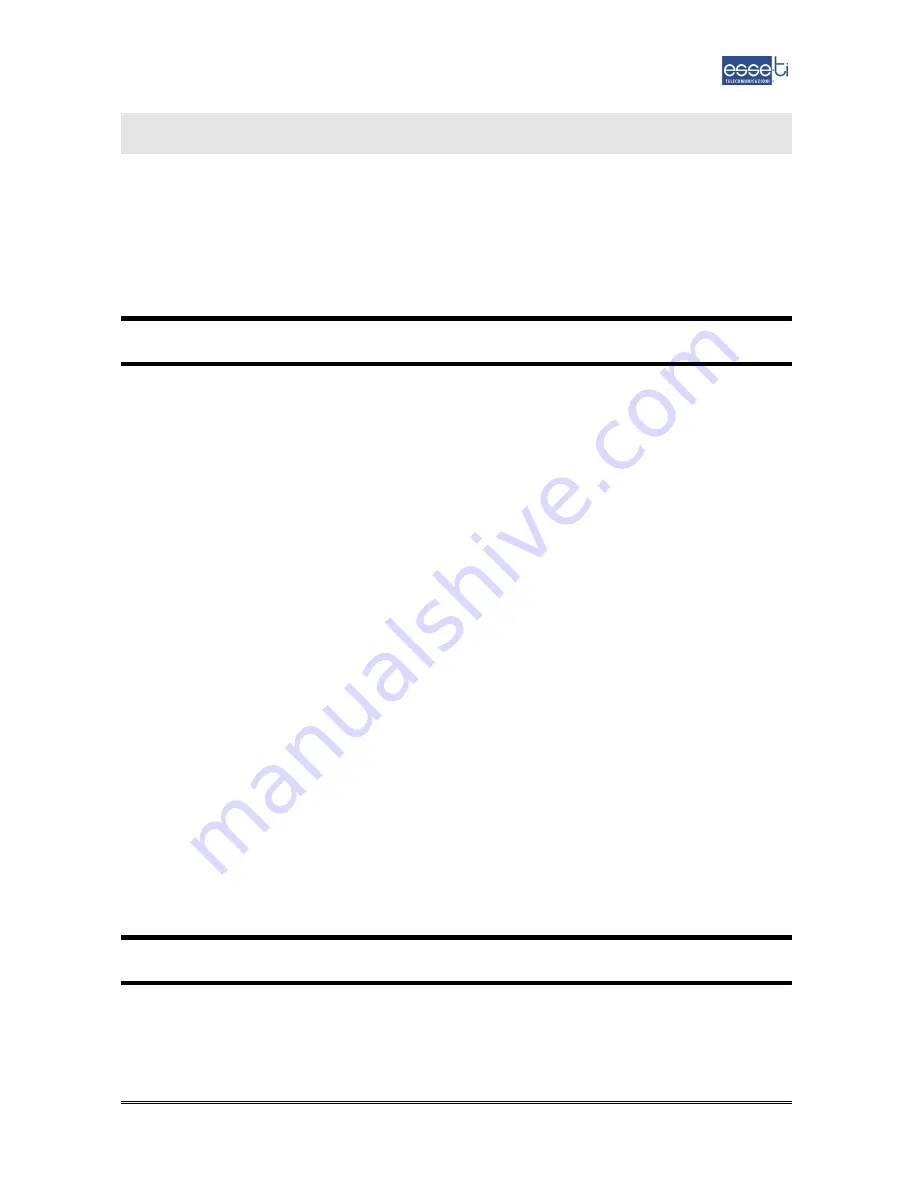
DESCRIPTION
67
DESCRIPTION
Fly view is a newly released smart multi-function caller ID telephone with a
super large LCD in which the calling numbers from the local PSTN, regardless
of FSK mode or DTMF mode, can be displayed before answering the call.
F
EATURES AND
F
UNCTIONS
•
Super large LCD display.
•
FSK/DTMF dual system, 180 call memories, call back and auto long-
distance call back.
•
Last 60 dialed number and conversation time review and redial.
•
180 VIP numbers program.
•
Set Ringer on/off
•
12 two touch memories(each to 16 digits).
•
1 one touch memory.
•
8 kinds of ringer tone selectable and 3 steps ringer level selectable.
•
Fast checking incoming calls sorted by calling number or calling time.
•
Timer and clock.
•
5 steps LCD contrast adjustment.
•
REDIAL/Pause/Flash function keys.
•
Programmable Flash time: 100, 300, 600, 1000ms.
•
Auto-redial with a ring-back when conducted.
•
Pre-dialing and editing of a number to be dialed.
•
Tone/Pulse Switch.
•
Hand-free dialing and answering.
I
NSTALLATION
Install 2 AA 1.5V batteries.
Connect the phone set with the telephone line.






























