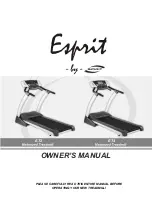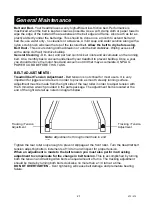ET2 / ET4
13
set lower than this speed. The program profile will remain the same as shown on the
following page, just smaller. After adjusting the top speed, press enter.
Step 4.
Press the START button to start training. Press the Fast / Slow buttons to adjust the
speed or press the up / down button to adjust the incline. You can also use the Rapid
speed and incline buttons. You can press STOP button any time during the program
to Pause the program. Pressing the Stop button twice will end the program.
*During the program you can press the Select button next to the display window to
switch the display between the Speed and Incline profiles.
USER
U1~U2
Step 1.
Press program up/down buttons to select User 1 or User 2, then press enter.
Step 2.
The Time window will be blinking 20:00. You can adjust the Time by pressing the
FAST/SLOW buttons, then press enter.
Step 3.
The first segment will be flashing. Press FAST/SLOW buttons (or Rapid speed
buttons) to adjust speed for the first segment. Press the UP/DOWN buttons (or Rapid
incline buttons) to adjust the incline setting for that segment. Press the ENTER
button to enter these settings and continue to the next segment. Repeat this process
for all the segments.
Step 4.
Press the START button to start training. You can make changes in speed and incline
during a User program and these changes will be saved to the program at the end of
the workout.