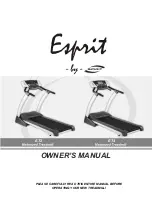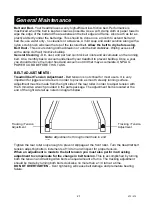ET2 / ET4
12
RAPID SPEED KEYS:
5 preset buttons for rapid speed: 2Mph, 4Mph, 6Mph, 8Mph, 10Mph. You can press the 5 buttons,
mentioned above, at any time during a program and the treadmill will automatically adjust to the
preset speed.
RAPID INCLINE KEYS:
5 preset buttons for rapid incline: 2, 4, 6, 8, 10. You can press the 5 buttons, mentioned above, at
any time during a program and the treadmill will automatically adjust to the preset elevation.
PROGRAMS:
MANUAL
P0
Step 1.
Press the Program up/down button to select Manual
P0
then press enter.
Step 2.
The Time window will now be blinking 00:00.
You now have a choice to set one of three parameters as a target: Time, Distance or
Calories. When you set one of these targets, the number in that window will count down
(the other two will count up from zero) and when it reaches zero the program ends.
To set Time as a target, adjust the Time in the window to your desired setting and press
enter. If you want to set the Distance as a target, just enter zero for Time and the
Distance window will be blinking. Set the Distance to the desired setting and press enter.
The Calorie window will be blinking. If you want to set the Calories as your target, make
sure that you have entered zero for both Time and Distance, then set the Calories to the
desired setting and press enter.
Step 3.
After setting a target, you may press Start to begin the program.
Step 4.
Press STOP button to stop your workout or pull safety key away from its position to
disable the computer and drive motor.
PRESET PROGRAMS (P1~P5)
Step 1.
Press the Program up/down buttons to select P1 ~ P5, then press enter. Each program
has it s own preset speed and incline values. You can view the speed and incline
profiles using the Select button next to the display.
Step 2.
The Time window will be blinking 20:00. Set the count down time from 10:00 to 99:00
(default is 20:00) then press enter. You can adjust the Time by pressing FAST/SLOW
button. If you set the count down to 00:00 the console will count up from zero.
Step 3.
The Speed window will be blinking, showing the maximum Speed. Each program has
various speed changes during operation and this number is the highest speed the
program will reach. You can adjust the maximum program speed to the fastest speed
you want to go for that program. The rest of the lower segments of the program will be