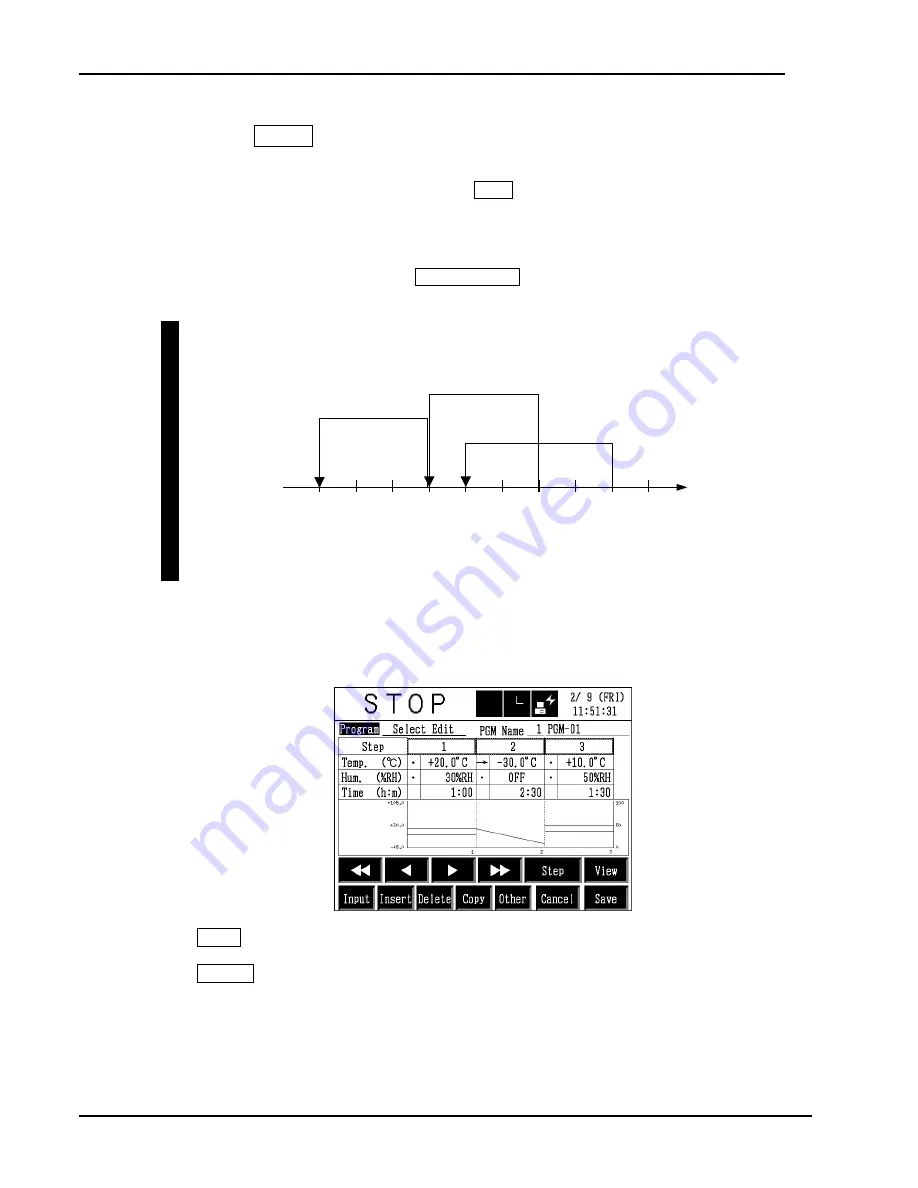
PLATINOUS SERIES CONTROLLER MANUAL
24
6.
Turns counters A/B ON/OFF as needed.
Press the
m
ON box under Counter A/B to make the setting.
When dot is yellow :
ON
The set step range will be repeated the number of cycles set
in Repeat Cycles.
When dot is black :
OFF
The counter is not used in testing.
7.
Input the start step, end step and number or repeat cycles.
8.
If finished inputting data, press the Prev. Screen button.
The display will return to the Program Input & Edit screen.
Reference
Counter Setup Example
Counter B
(Good)
Counter
B
(Bad)
Step
Counter A
Fig. 4.1 Counter Setup Example
When both counters are used in the program, you cannot set the start of end step of one counter
inside the step range of the other counter. Counters may not overlap.
4.3. To Quit Program Setup
When finished making your program, always quit the setup mode. A message confirming whether
to execute the operation or not will be displayed on the screen.
Save
:
Saves data updates and end program setup.
Cancel
:
Ignores all input or updates, and ends program
setup.
Содержание SCP-220
Страница 1: ...SCP 220 CONTROLLER INSTRUCTION MANUAL...
Страница 2: ......
Страница 38: ...PLATINOUS SERIES CONTROLLER MANUAL 34...
Страница 69: ...PLATINOUS SERIES CONTROLLER MANUAL 65...
Страница 79: ...PLATINOUS SERIES CONTROLLER MANUAL 75...






























