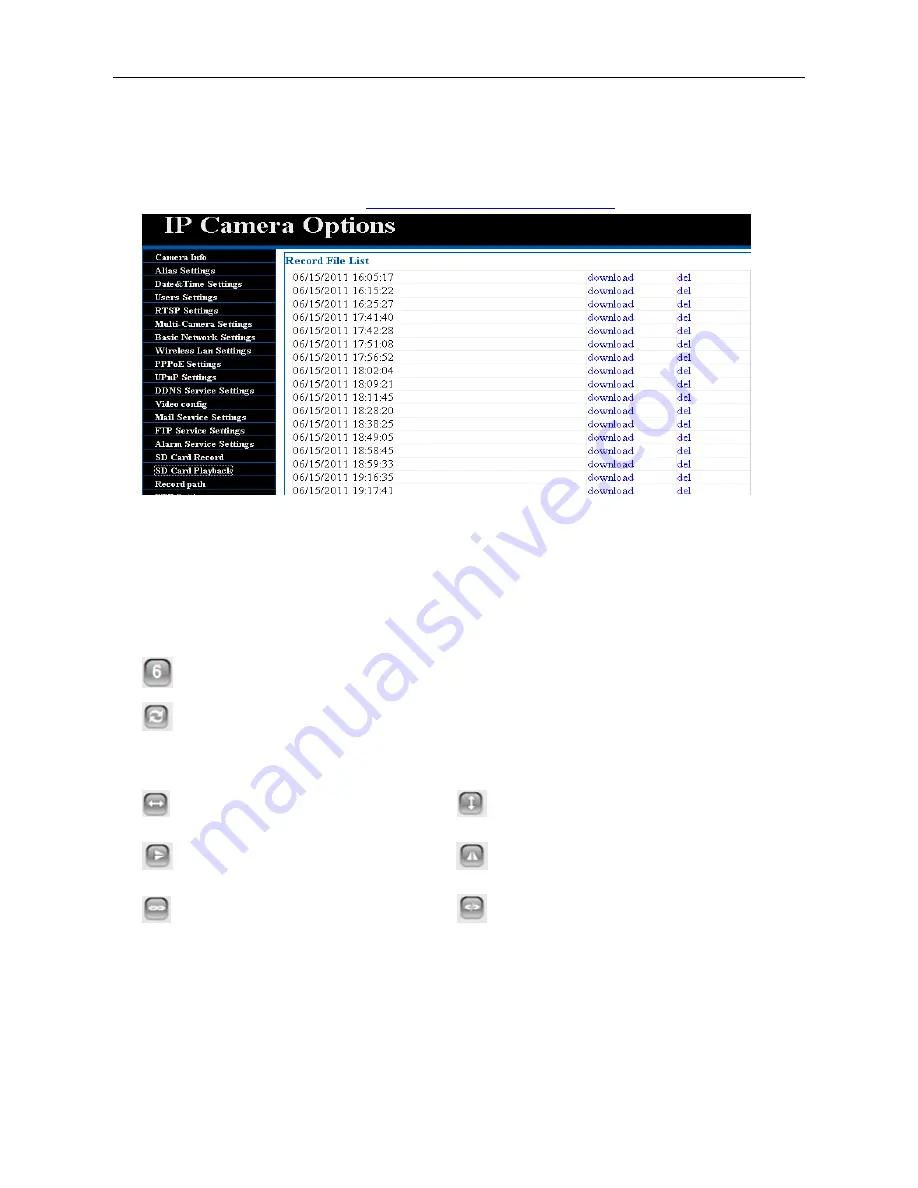
IP Camera (C5900) User Manual
4.17 SD card playback
When recording video on SD card, you can download and playback in long distance directly. Clicking
download
and save it to the local hard disk, then play it by VLC player.
VLC player downloading address:
http://www.ipcam.so/download/vlc.exe
.
4.18 PTZ settings
The control buttons are for Left, Right, Up, Down, and Home
The functions of buttons are elaborated below:
:
This button sets the moving range of the “Left” and “Right” commands.
:
This button commands the camera to patrol between the preset positions on the Patrol
List, which can be modified in the “
Preset position set
”. After one patrol cycle, the camera returns
to the original position.
:
P/T cruises left and right
:
P/T cruises up and down
:
(Flip effect)Pictures upside-down
:
(mirror effect) pictures left-right reversed
:
Alarming output switch--- turn on
:
Alarming output switch--- turn off
Also, you can set it in the administrator setting panel.
Содержание C5900
Страница 1: ...IP Camera C5900 User Manual IP Camera User Manual H series Model C5900 2011 Hisgadget Inc ...
Страница 6: ...IP Camera C5900 User Manual 7 2 Operating or storage location 64 7 3 Warranty Card 66 ...
Страница 15: ...IP Camera C5900 User Manual Figure 3 1 2 Figure 3 1 3 ...
Страница 23: ...IP Camera C5900 User Manual 3 6 WiFi Configuration Figure 3 6 1 Figure 3 6 2 ...
Страница 51: ...IP Camera C5900 User Manual 6 3 Main Windows Below is the main window of the Client software ...
Страница 63: ...IP Camera C5900 User Manual Choose related date and device then click find button ...
















































