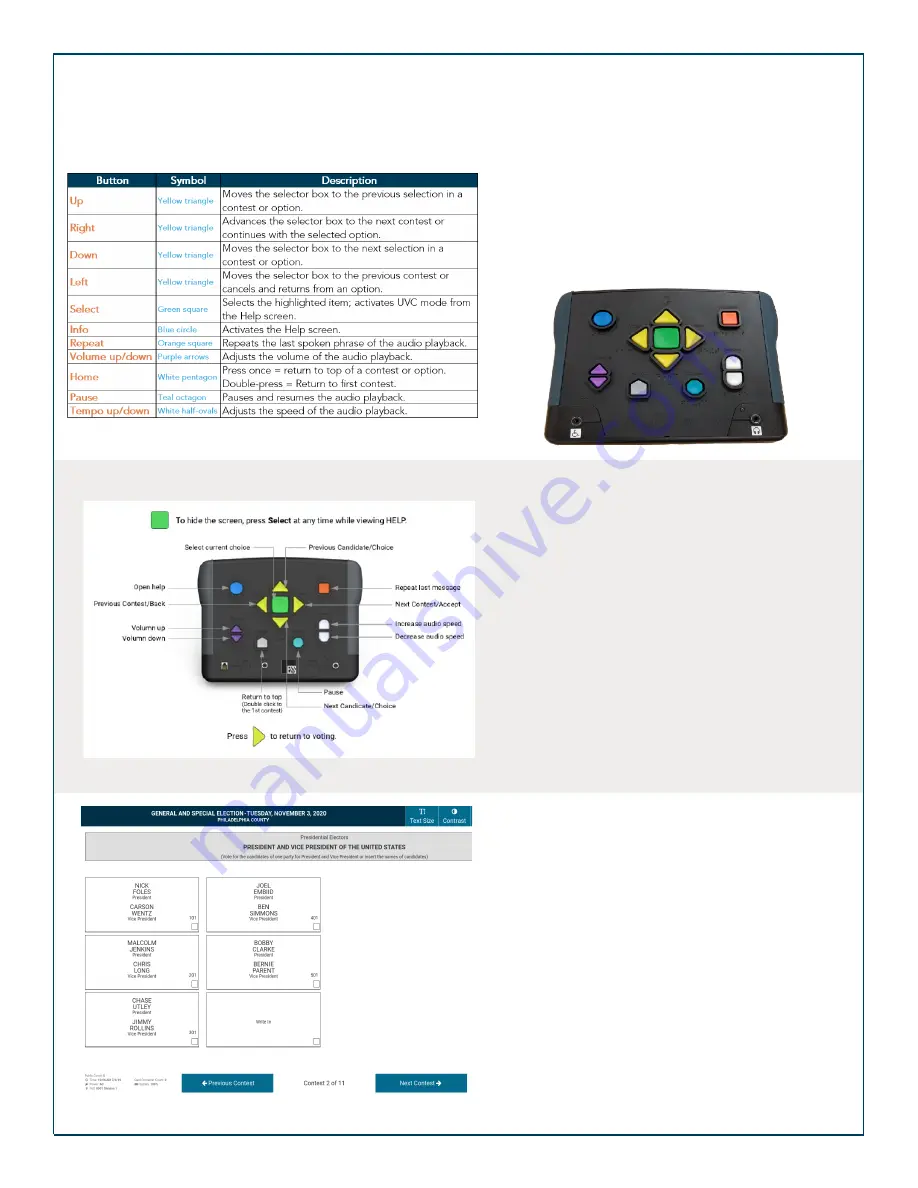
Universal Voting Console
The Universal Voting Console (“UVC”) plugs
into the back of the terminal, allowing assistive
voting for voters who cannot use the touch
screen.
Accessible Voting
Initiating UVC Voting Session
To help activate Assistive Mode for voters to
use the UVC to make vote selections after the
paper ballot is inserted and the ballot displays
on-screen. Press the
Select
button.
Press the
Next
button on-screen. This initiates
Assistive Mode on the terminal and produces
the Help screen.
Press
Next
to exit or
Select
to generate a blank
screen to provide voter privacy. Assist the Voter
with adjusting volume, if needed, before they
begin voting.
Voting with the UVC
Voters using Assistive Mode will use the UVC
to navigate and headphones to listen to audio
ballot instructions. Headphones connect to the
jack in the lower-right side of the UVC.
Voters may also connect a Rocker Switch device
to the jack on the lower-left side of the UVC
and follow the audio ballot instructions.
The Voter will use the UVC or Rocker Switch
controls to make vote selections, finalize, print,
and cast their ballot.
ExpressVote XL Universal Voting System | Poll Worker Guide v 1.1.PHI
Page | 10













