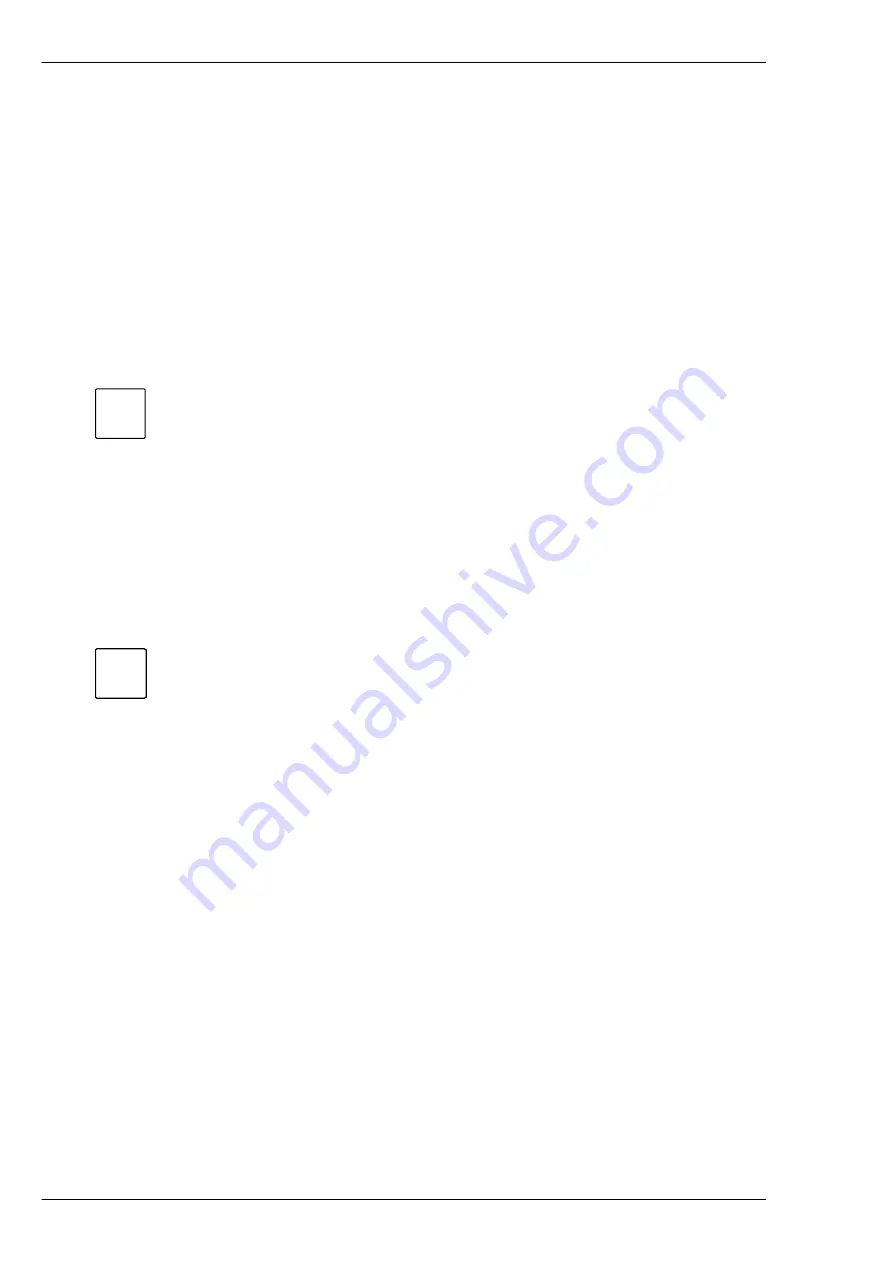
E-Mux control
This section describes E-Mux operation from the 1504M keyboard.
The 1504M can control one E-Mux Multiplexer via the RS232 interface.
For specific details on the various Multiplexer functions, please refer to the documentation for
the E-Mux Multiplexer.
Setup of E-Mux
To set up the E-Mux for 1504M control, the following should be programmed.
Select E-Mux control Mode
To enter E-Mux control mode, press:
E-MUX
E-Mux Control Mode
Once in E-Mux control mode, it is not possible to control connected PTZ cameras. To leave E-Mux control mode,
and enter PTZ mode, press the E-MUX key again.
Toggle between display modes
To toggle between the display modes pre-programmed in the E-Mux , press:
DISP
Toggle between display modes
1504M E-Mux & PTZ control
Page 12
2821-00062
Содержание 1504M
Страница 5: ...1504M E Mux PTZ control 2821 00062 Page 5 ...


































