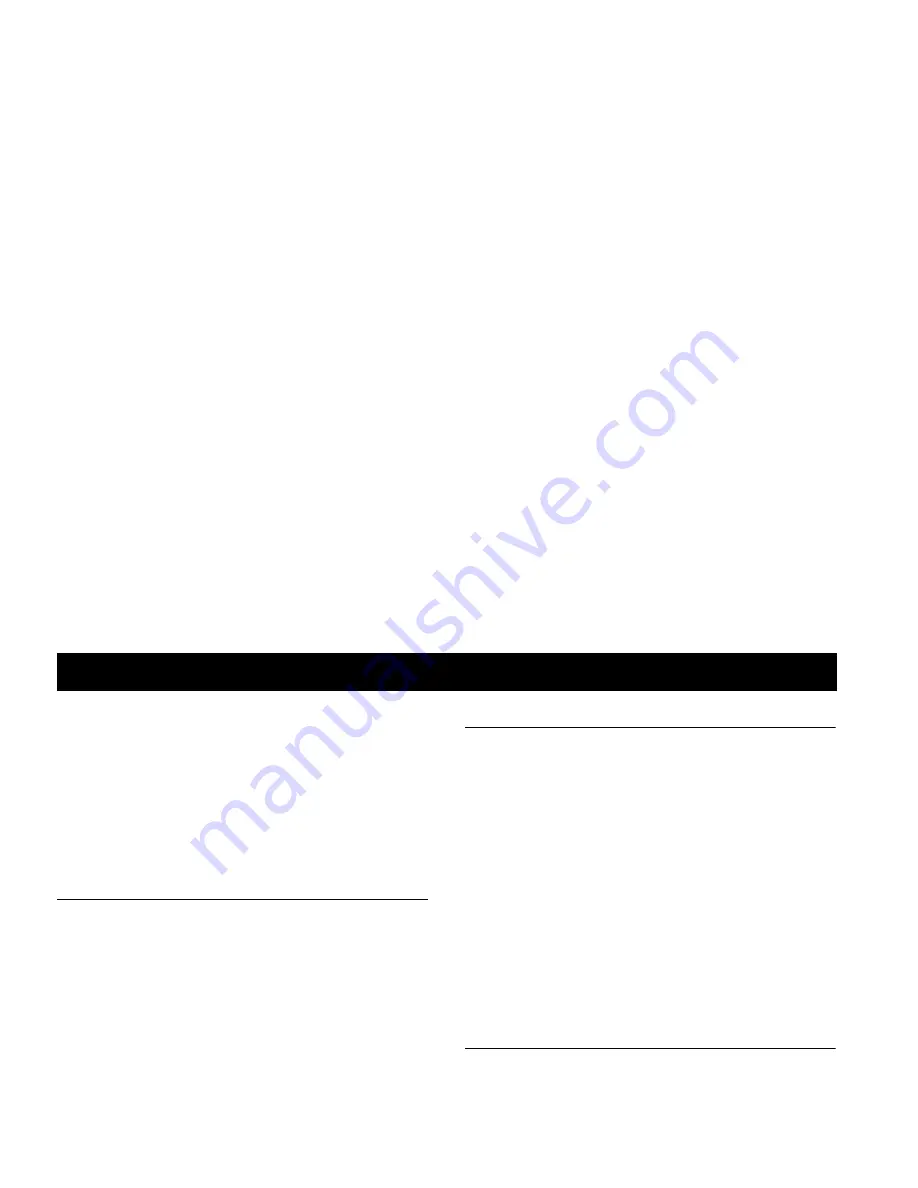
Not for commercial use – Ericsson Inc.
Some menus/features are operator dependent.
36
Mail Services
Your phone is equipped with two types of mail:
Short
Message Service (SMS)
and
Voicemail
.
SMS, or text messaging, allows you to send and receive
text messages consisting of up to 160 characters.
Voicemail is a service that allows callers to leave voice
messages when you cannot answer your calls. This chap-
ter will provide instructions on using the SMS and
Voicemail services.
Short Message Service (SMS)
You can receive text messages when the phone is in
standby mode, during a call or when incoming calls are
forwarded to another phone number. If your phone is
turned off when a message is sent to you
New Message
Read Now
will appear shortly after you turn your
phone on.
If your SIM card does not contain the phone number to
your network service center, you must specify the num-
ber yourself. Otherwise you cannot reply to messages
received or send your own messages. See “Enabling the
Phone to Send SMS” on page 36 .
Note!
The SMS may not be available on all networks. Some
network operators may only allow SMS to be sent
within their own network.
Enabling the Phone to Send SMS
If you want to send or reply to a message, make sure that
the service center number is set. Most modern SIM
cards already contain this information at the time of
purchase. You can obtain the service center number
from your network operator.
Setting the Service Center Address
1 Scroll to
and press
Y E S
.
2 Select
Options
.
3 Select
Serv Center
.
4 If no number appears in the display, enter the number
of the service center, including the international prefix,
and press
YE S
.
5 Press
CLR
to return to standby mode.
Your phone is now ready to send text messages.
Enhancing Your Text Messages
Before you send your message, you can set the type of
message, the duration of repetitions, and if you want to
be able to reply to your messages.
Mail Services






























