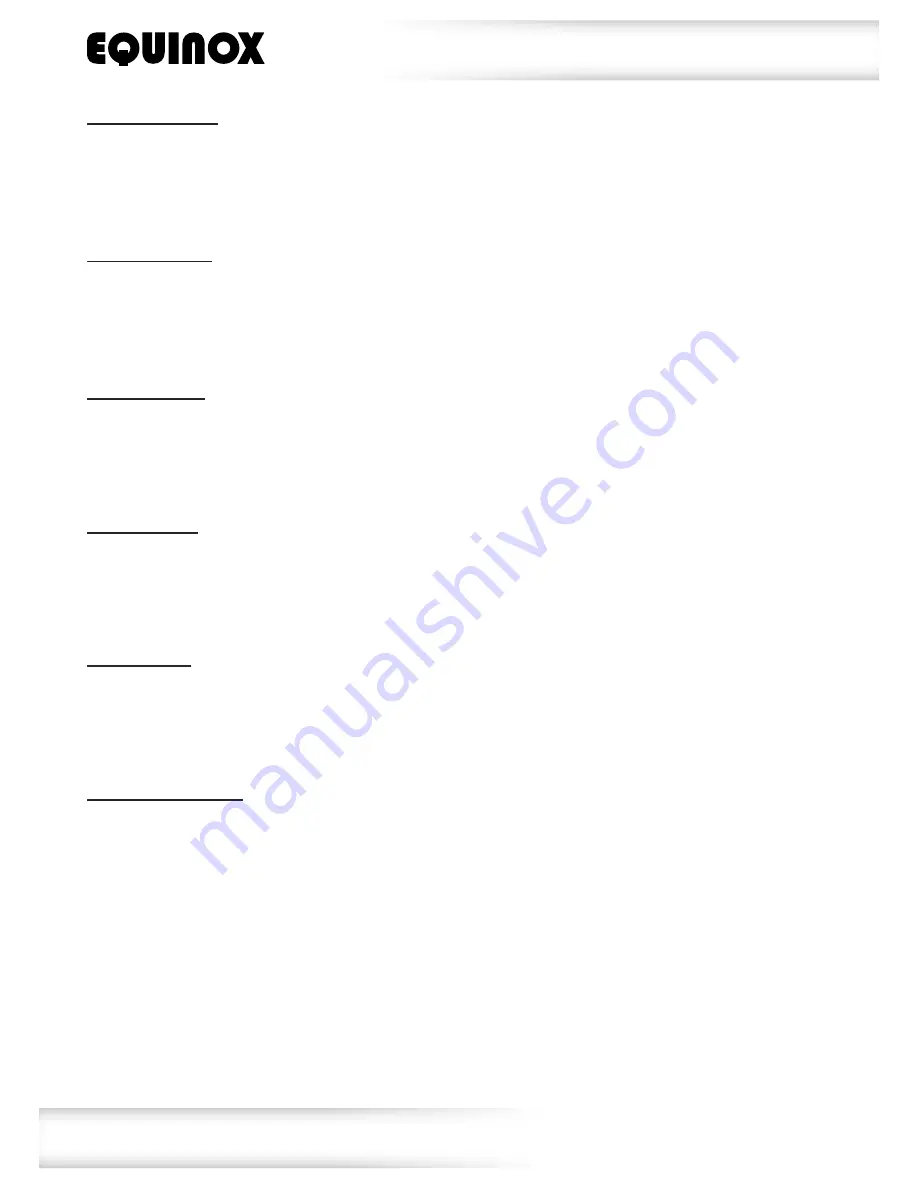
www.prolight.co.uk
Saturn Spot
User Manual
12
Pan invert setting:
To access the pan invert setting, press the
“MENU”
button and use the
“UP”
and
“DOWN”
buttons on the
front of the unit to show
PInt
on the LED display. Now press the
“ENTER”
button and use the
“UP”
and
“DOWN”
buttons to choose between
yEs
or
no
. Press the
“ENTER”
button to confirm the setting.
To exit out of any of the above options, press the
“MENU”
button.
Tilt invert setting:
To access the tilt invert setting, press the
“MENU”
button and use the
“UP”
and
“DOWN”
buttons on the
front of the unit to show
tInt
on the LED display. Now press the
“ENTER”
button and use the
“UP”
and
“DOWN”
buttons to choose between
yEs
or
no
. Press the
“ENTER”
button to confirm the setting.
To exit out of any of the above options, press the
“MENU”
button.
Pan fine setting:
To access the pan fine setting, press the
“MENU”
button and use the
“UP”
and
“DOWN”
buttons on
the front of the unit to show
PAdJ
on the LED display. Now press the
“ENTER”
button and use the
“UP”
and
“DOWN”
buttons to choose between
P000
~
P255
. Press the
“ENTER”
button to confirm
the setting. To exit out of any of the above options, press the
“MENU”
button.
Tilt fine setting:
To access the tilt fine setting, press the
“MENU”
button and use the
“UP”
and
“DOWN”
buttons on
the front of the unit to show
tAdJ
on the LED display. Now press the
“ENTER”
button and use the
“UP”
and
“DOWN”
buttons to choose between
P000
~
P255
. Press the
“ENTER”
button to confirm
the setting. To exit out of any of the above options, press the
“MENU”
button.
LED backlight:
To access the LED backlight setting, press the
“MENU”
button and use the
“UP”
and
“DOWN”
buttons on
the front of the unit to show
LEd
on the LED display. Now press the
“ENTER”
button and use the
“UP”
and
“DOWN”
buttons to choose between
On
or
ofF
. Press the
“ENTER”
button to confirm the setting.
To exit out of any of the above options, press the
“MENU”
button.
Display invert setting:
To access the display invert setting, press the
“MENU”
button and use the
“UP”
and
“DOWN”
buttons on
the front of the unit to show
LEd
on the LED display. Now press the
“ENTER”
button and use the
“UP”
and
“DOWN”
buttons to choose between
On
or
ofF
. Press the
“ENTER”
button to confirm the setting.
To exit out of any of the above options, press the
“MENU”
button.
Operating instructions
















