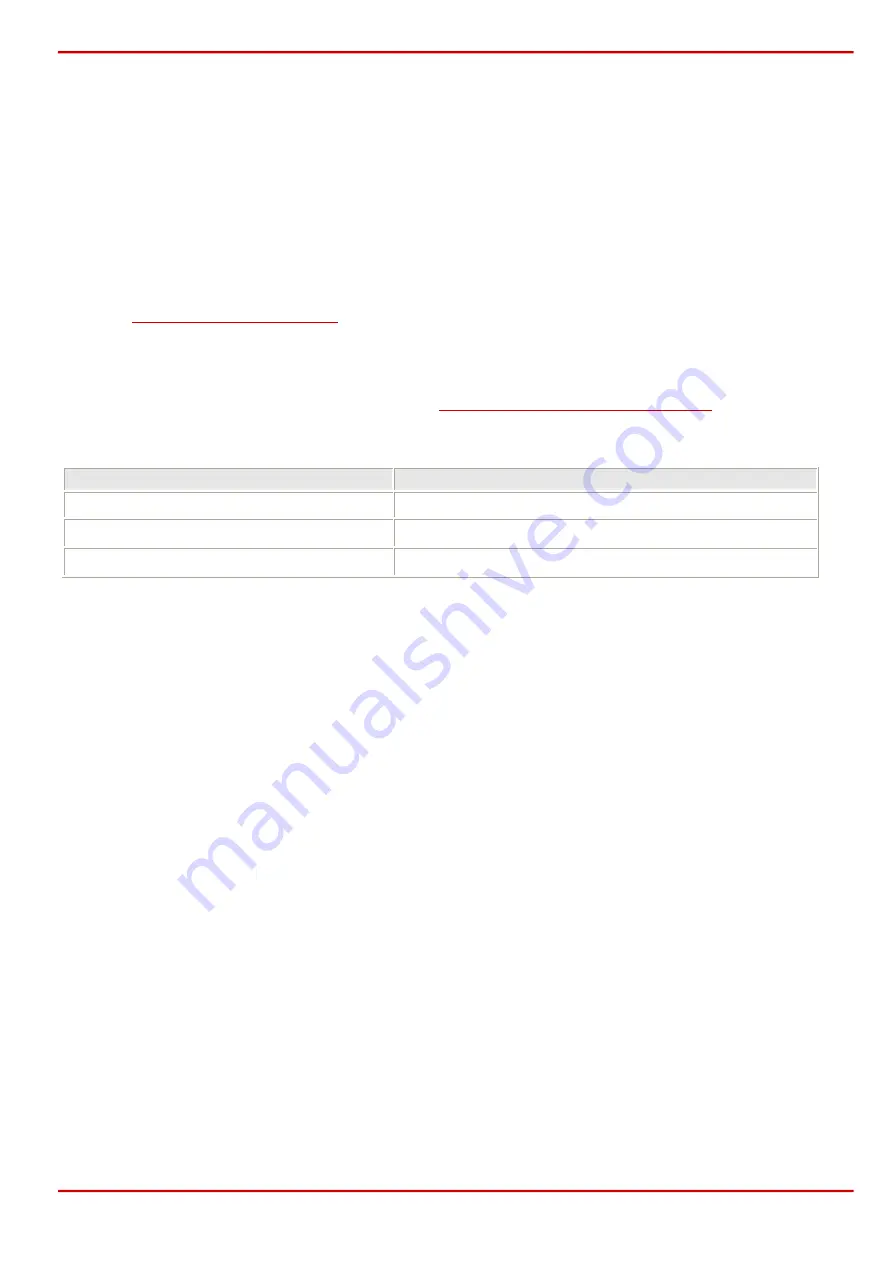
Epygi Technologies
Using Quadro Features on IP Phones
7.14
Iwatsu SIP Phone
7.15
Limitations Specific to Iwatsu SIP Phone
The Iwatsu SIP phone does not support the Call waiting, Call transfer, Call Conferencing, and
Voice Mail Indication features.
The phone cannot be used as a Quadro Remote Extension if the phone is placed behind a NAT.
See also
7.15.1
Feature Codes on Iwatsu SIP Phone
This section presents the feature codes for PBX Services accessible during a call specific to
Iwatsu SIP Phone and serves as a supplement to
Quadro Feature Codes on IP Phones
Please Note:
Feature codes in this section are based on the default configuration of the phone.
PBX Services accessible during a call Keys / Buttons
Call Hold
FK 36 – Hold
Call Blind Transfer
“FK 27”
Æ
dial the number
Æ
hang up the phone
Call Transfer with Consultation
“FK 27”
Æ
dial the number
Æ
consult
Æ
hang the phone
7.15.1.1
To Put a Call on Hold
During a call press the hold- FK 36 key.
To resume a call on hold, press the hold- FK 36 key again.
7.15.1.2
To Blind Transfer a Call
During a call press the Call Transfer-FK 27 key. This puts the call in progress on hold and provides a
dial tone. Dial the number the call is to be transferred to. Just as you hear ringing tones, hang the
phone. Call will be transferred to the called destination.
7.15.1.3
To Transfer a Call with Consultation
During a call press the Call Transfer-FK 27 key. This puts the call in progress on hold and provides a
dial tone. Dial the number the call is to be transferred to. After the call is established, consult the
called party (for example, to announce the call) and hang up the phone. The call on hold will be
transferred to the called destination.
PAGE 40 29 May 2006





































