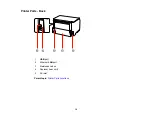Parent topic:
Related references
Related tasks
Loading Paper in the Rear MP (Multipurpose) Tray
Loading Envelopes
Loading Paper in the Rear MP (Multipurpose) Tray
You can print documents on a variety of paper types and sizes.
1.
Extend the output tray and open the paper stopper.
Note:
If you are using legal-size or longer paper, do not open the paper stopper.
20
Содержание WF-B4023
Страница 1: ...WF B4023 User s Guide ...
Страница 2: ......
Страница 7: ...WF B4023 User s Guide Welcome to the WF B4023 User s Guide 7 ...
Страница 17: ...4 Load a stack of paper printable side down in the cassette as shown 17 ...
Страница 21: ...2 Pull up the rear MP tray 3 Flip the feeder guard forward then slide the edge guides outward 21 ...
Страница 24: ...2 Pull up the rear MP tray 3 Flip the feeder guard forward then slide the edge guides outward 24 ...
Страница 32: ...8 Close the Printer Settings window Parent topic Setting the Paper Size for Each Source 32 ...
Страница 74: ...5 Carefully follow all paper loading instructions when you load new paper 6 Replace the paper cassette 74 ...