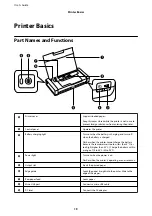Checking the Printer Status. . . . . . . . . . . . . . . . . .120
Checking the Error Codes on the LCD Screen. . 120
Checking the Printer Status - Windows. . . . . . . 122
Checking the Printer Status - Mac OS. . . . . . . . 122
Removing Jammed Paper. . . . . . . . . . . . . . . . . . . 122
Paper Does Not Feed Correctly. . . . . . . . . . . . . . . 124
Power and Control Panel Problems. . . . . . . . . . . . 125
Power Does Not Turn On. . . . . . . . . . . . . . . . . 125
Power Does Not Turn Off. . . . . . . . . . . . . . . . . 125
LCD Screen Gets Dark. . . . . . . . . . . . . . . . . . . 125
Power Turns Off Suddenly when the Printer
Is Running on the Battery. . . . . . . . . . . . . . . . . 125
Cannot Charge the Battery from a Computer. . .126
Optional External Battery is Not Recognized. . . 126
Cannot Print from a Computer. . . . . . . . . . . . . . . 126
Checking the Connection (USB). . . . . . . . . . . . 126
Checking the Connection (Network). . . . . . . . .127
Checking the Software and Data. . . . . . . . . . . . 127
Checking the Printer Status from the
Computer (Windows). . . . . . . . . . . . . . . . . . . .129
Checking the Printer Status from the
Computer (Mac OS). . . . . . . . . . . . . . . . . . . . . 130
When You Cannot Make Network Settings. . . . . . 130
Cannot Connect from Devices Even Though
Network Settings are No Problems. . . . . . . . . . 130
Checking the SSID Connected to the Printer. . . 132
Checking the SSID for the Computer. . . . . . . . .132
Wireless LAN (Wi-Fi) Connections Become
Unstable When Using USB 3.0 Devices on a
Mac. . . . . . . . . . . . . . . . . . . . . . . . . . . . . . . . .133
Cannot Print from an iPhone, iPad, or iPod touch. 133
Printout Problems. . . . . . . . . . . . . . . . . . . . . . . . 133
Print Quality Is Poor. . . . . . . . . . . . . . . . . . . . 133
The Position, Size, or Margins of the Printout
Are Incorrect. . . . . . . . . . . . . . . . . . . . . . . . . . 135
Paper Is Smeared or Scuffed. . . . . . . . . . . . . . . 135
Printed Characters Are Incorrect or Garbled. . . 136
The Printed Image Is Inverted. . . . . . . . . . . . . . 136
The Printout Problem Could Not be Cleared. . . 136
Printing Is Too Slow. . . . . . . . . . . . . . . . . . . . . . . 137
Other Problems. . . . . . . . . . . . . . . . . . . . . . . . . . 137
Technical Specifications. . . . . . . . . . . . . . . . . . . . 139
Printer Specifications. . . . . . . . . . . . . . . . . . . . 139
Interface Specifications. . . . . . . . . . . . . . . . . . . 140
Network Function List. . . . . . . . . . . . . . . . . . . 140
Wi-Fi Specifications. . . . . . . . . . . . . . . . . . . . . 141
Security Protocol. . . . . . . . . . . . . . . . . . . . . . . 141
Supported Third Party Services. . . . . . . . . . . . . 141
Dimensions. . . . . . . . . . . . . . . . . . . . . . . . . . . 142
Electrical Specifications. . . . . . . . . . . . . . . . . . 142
Environmental Specifications. . . . . . . . . . . . . . 144
System Requirements. . . . . . . . . . . . . . . . . . . . 144
Regulatory Information. . . . . . . . . . . . . . . . . . . . 145
Standards and Approvals. . . . . . . . . . . . . . . . . 145
Restrictions on Copying. . . . . . . . . . . . . . . . . . 146
Where to Get Help. . . . . . . . . . . . . . . . . . . . . . . . 147
User's Guide
Contents
6
Содержание WF-110
Страница 1: ...User s Guide NPD6125 03 EN ...