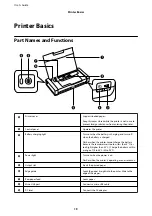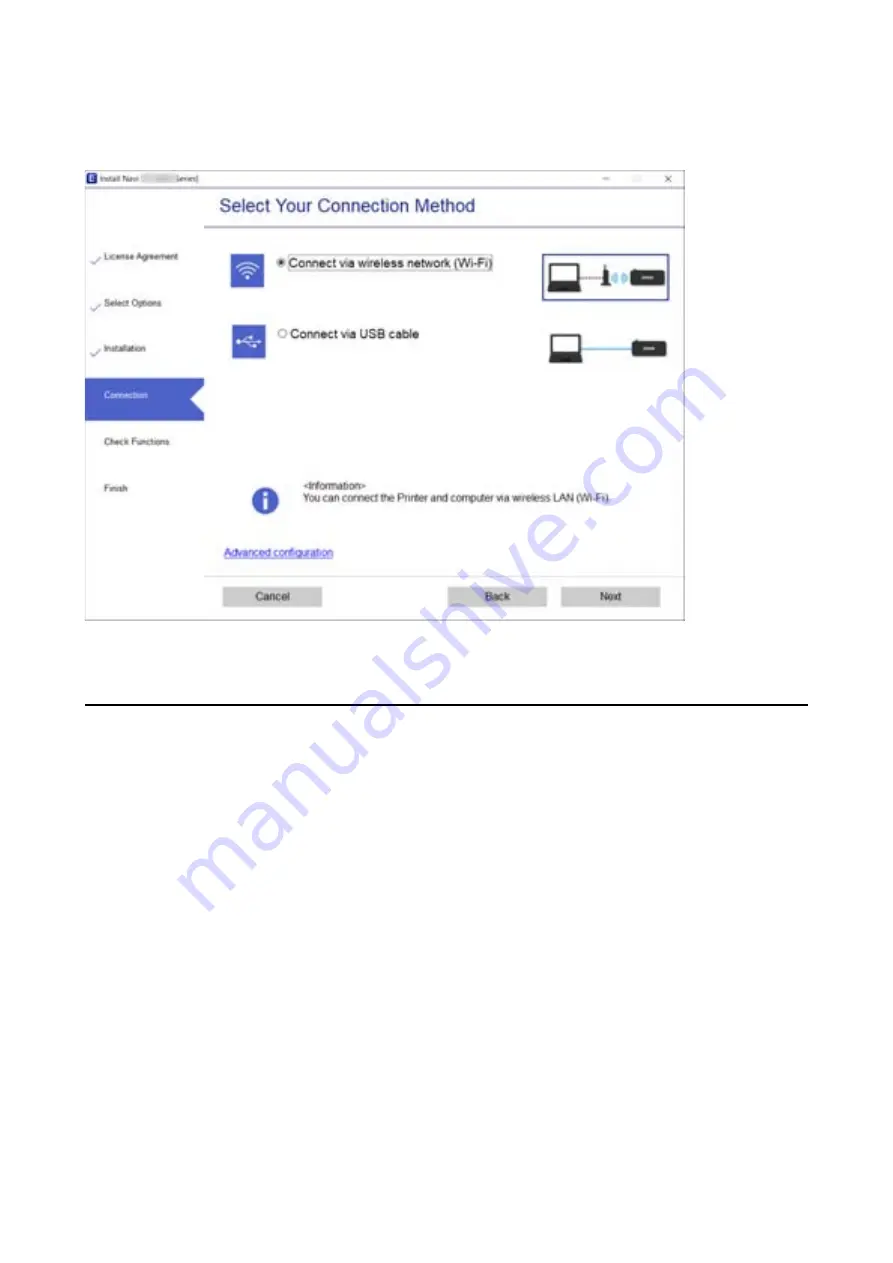
Select the connection type and then click
Next
.
Follow the on-screen instructions.
Connecting to a Smart Device
Connecting to a smart device over a wireless router
You can use the printer from a smart device when you connect the printer to the same Wi-Fi network (SSID) as the
smart device. To use the printer from a smart device, set up from the following website. Access to the website from
the smart device that you want to connect to the printer.
Setup
Note:
❏
If you want to connect a computer and a smart device to the printer at the same time, we recommend setting up from the
computer first by using the installer.
❏
If you want to connect to a Wi-Fi tethered smartphone, enter the SSID and the password of the smartphone on the
printer.
Related Information
&
“Making Wi-Fi Settings by Entering the SSID and Password” on page 39
&
“Printing from Smart Devices” on page 79
User's Guide
Network Settings
30
Содержание WF-110
Страница 1: ...User s Guide NPD6125 03 EN ...