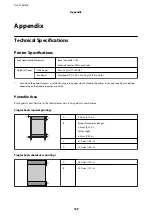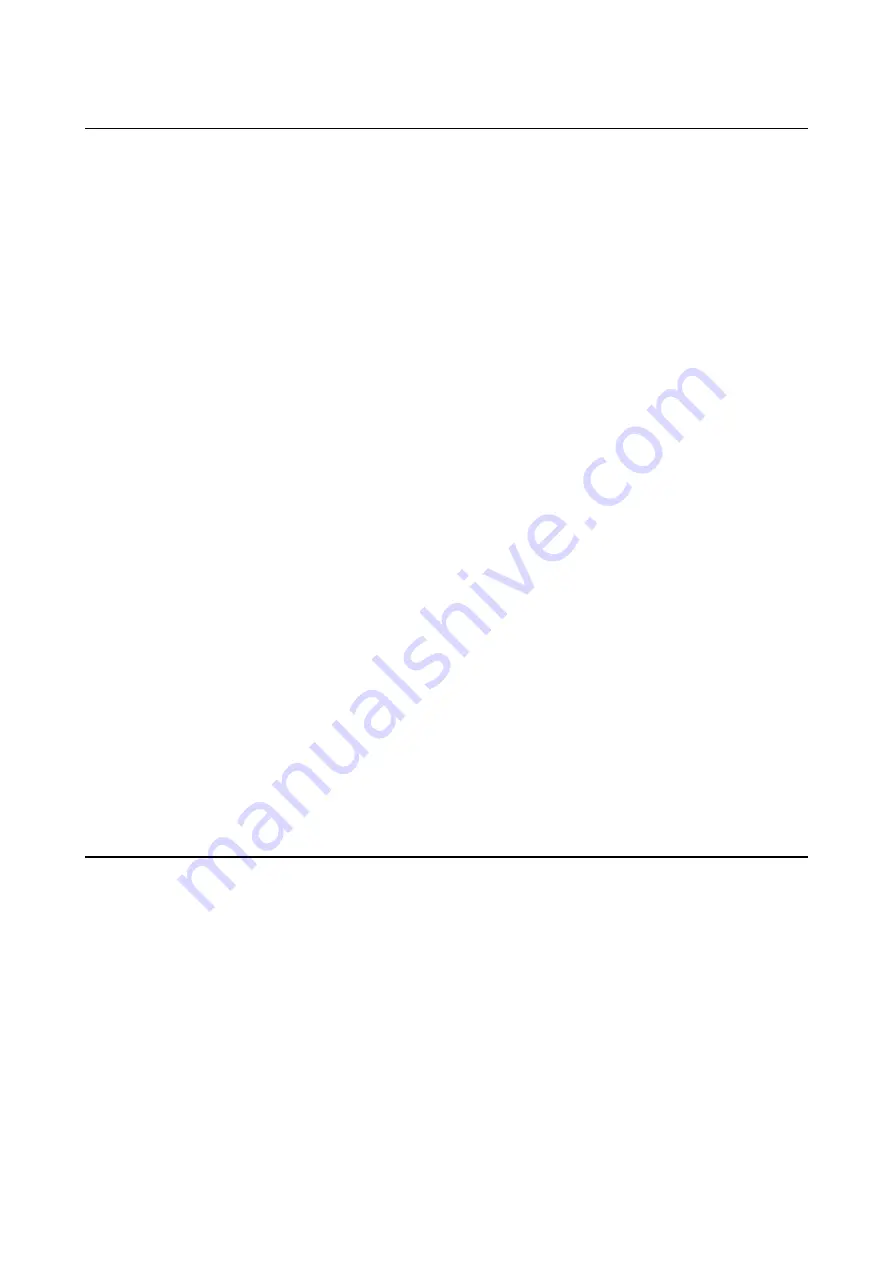
Printing Is Too Slow
❏
When printing continuously for approximately more than 15 minutes, printing slows down to prevent the
printer mechanism from overheating and being damaged. However, you can continue printing. To return the
printer to normal printing speed, cancel printing, and leave the printer idle for at least 45 minutes with the
power on. The printer does not recover if the power is off.
❏
The printing speed slows down when the printer is running on the built-in battery. Connect the AC adapter to
the printer or install the optional external battery.
❏
Close any unnecessary applications.
❏
Lower the quality setting on the printer driver. High quality printing slows down the printing speed.
❏
Enable the bidirectional (or high speed) setting. When this setting is enabled, the print head prints while
moving in both directions, and the printing speed increases.
❏
Windows
Select
High Speed
on the printer driver's
More Options
tab.
❏
Mac OS
Select
System Preferences
from the Apple menu >
Printers & Scanners
(or
Print & Scan
,
Print & Fax
), and
then select the printer. Click
Options & Supplies
>
Options
(or
Driver
). Select
On
as the
High Speed
Printing
setting.
❏
Disable quiet mode. This feature slows down the printing speed.
❏
Control Panel
From the home screen, select
Menu
>
Printer Setup
>
Quiet Mode
, and then disable it.
❏
Windows
Select
Off
as the
Quiet Mode
setting on the printer driver's
Main
tab.
❏
Mac OS
Select
System Preferences
from the Apple menu >
Printers & Scanners
(or
Print & Scan
,
Print & Fax
), and
then select the printer. Click
Options & Supplies
>
Options
(or
Driver
). Select
Off
as the
Quiet Mode
setting.
❏
Select
Menu
>
Plain Paper Density Setting
on the control panel, and then select
Standard
.
Other Problems
Slight Electric Shock when Touching the Printer
If many peripherals are connected to the computer, you may feel a slight electric shock when touching the printer.
Install a ground wire to the computer that is connected to the printer.
Operation Sounds Are Loud
If operations sounds are too loud, enable quiet mode. However, this may slow down printer operations.
❏
Control Panel
From the home screen, select
Menu
>
Printer Setup
>
Quiet Mode
, and then enable it.
User's Guide
Solving Problems
137
Содержание WF-110
Страница 1: ...User s Guide NPD6125 03 EN ...