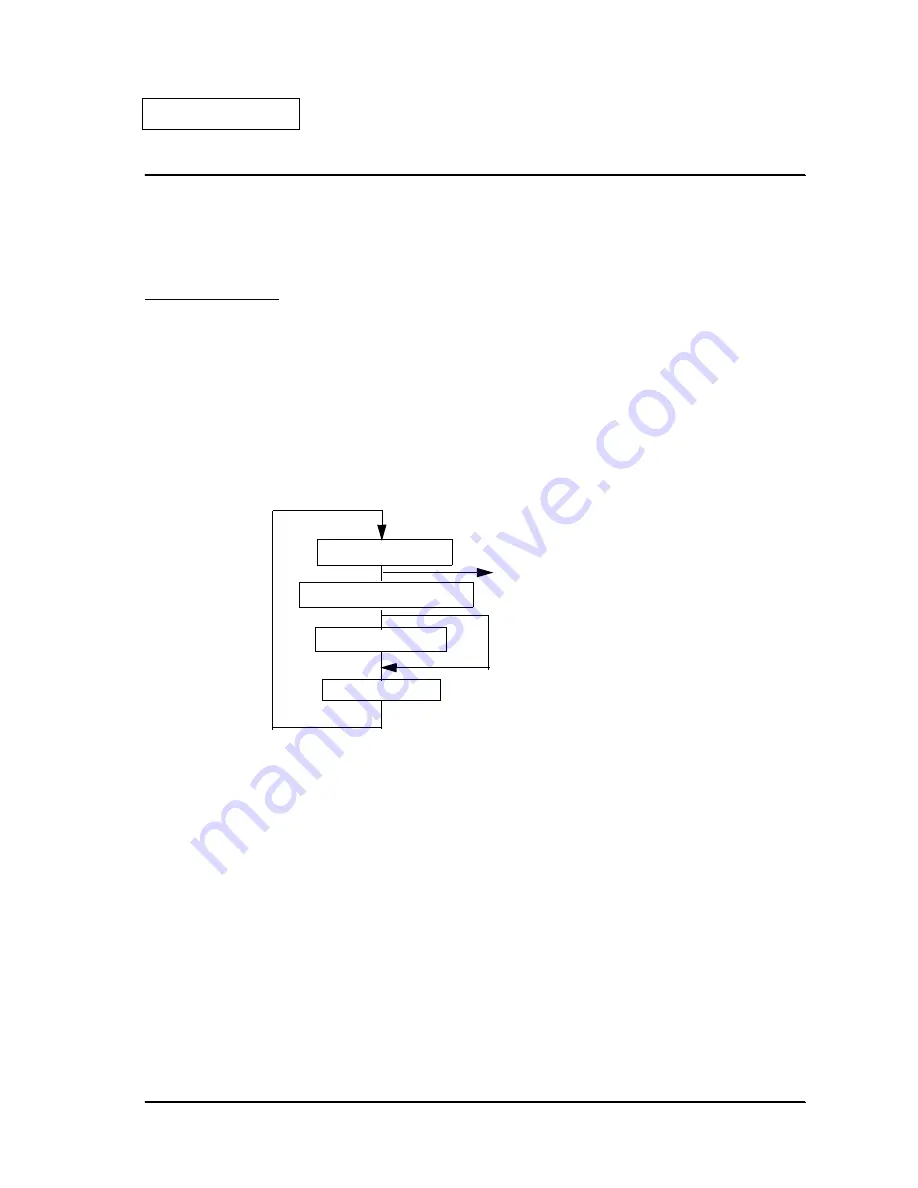
Rev. B
Repair Guide 2-1
TM-U220 Type A Service Manual
Confidential
Chapter 2
Repair Guide
This chapter gives instructions to complete repair of the product. Follow the process in this
section for repair.
Repair Process
Outline of Repair
Check each item before and after repair, as shown in the following flowchart. This chapter
explains the operations to confirm a “normal state” of operation of items in the flowchart. If an
item is in a state other than the “normal state,” follow the instructions in the chapter to
troubleshoot based on the symptom.
Repair Flow
Confirming the User’s Environment
Confirm the printer’s settings by using the service utility.
Confirming the Printer Status
Confirm the status of the printer you are repairing. Confirm that the power turns on/off; run the
self-test; run all function tests with the service utility; and check other items, following the table
below. Perform the appropriate measures for the symptom.
Assembly/disassembly
Confirm the right status
Troubleshooting
If no problem is found, the product is considered to be
normal, and can be sent to the user’s environment.
Adjustment/setting






























