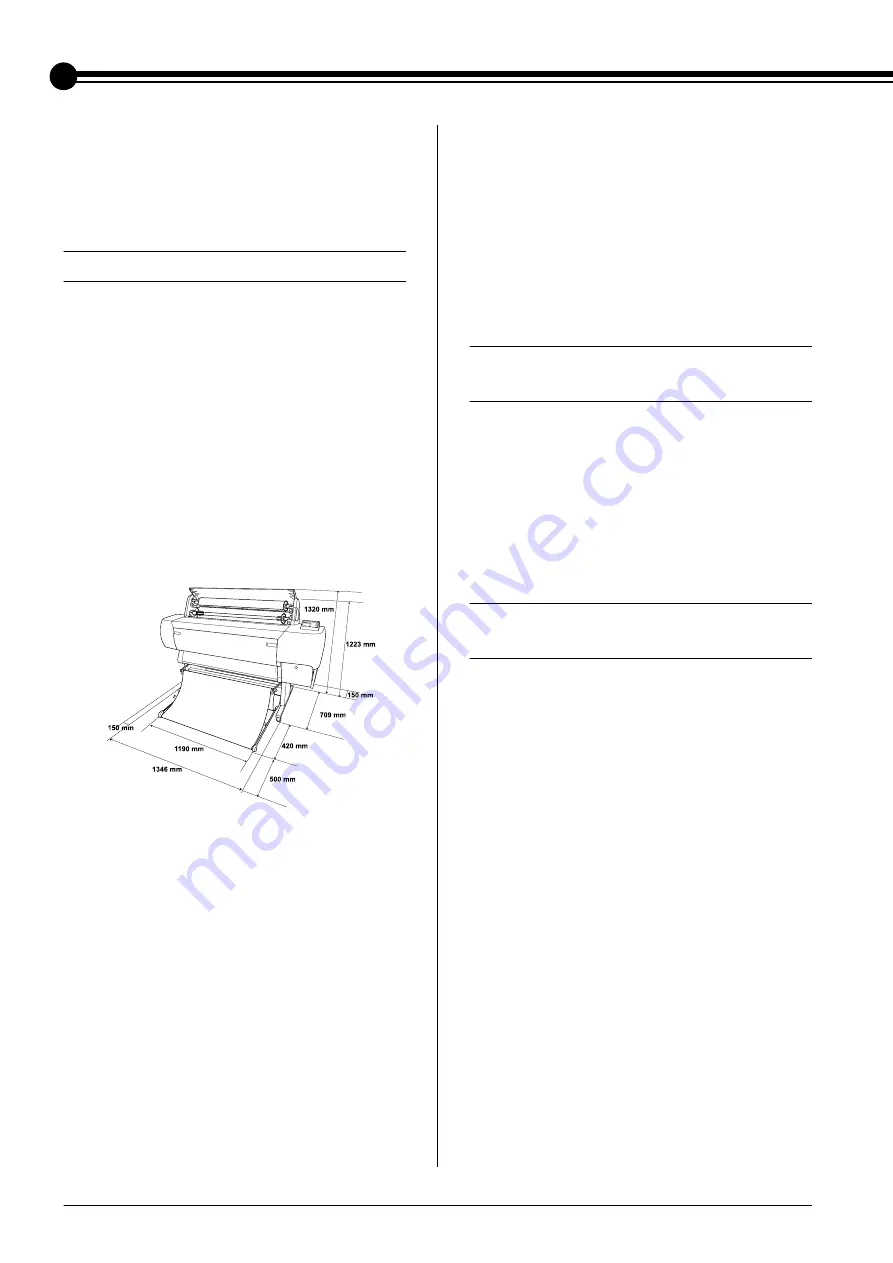
1
Important:
To avoid damage to the unit, read this
manual and follow the instructions
carefully.
Choosing a Place for the Printer
❏
Leave adequate room for easy operation,
maintenance and ventilation.
❏
Choose a location that can hold the printer
weight (about 132 kg with stand).
❏
Make sure the surface is flat and stable.
❏
Use a grounded power outlet; do not use a
damaged or frayed power cord. Avoid using
an outlet that is shared with other appliances.
❏
Use only an outlet that meets the power
requirements of this printer.
❏
Operate the printer under the following
conditions:
❏
Avoid locations that are subject to direct
sunlight, excessive heat, moisture, or dust.
❏
Do not block the ventilation openings.
❏
Avoid locations near potential sources of
interference such as loud speakers or cordless
phones.
❏
Avoid locations near TVs, radios, air
conditioners, or humidifiers.
❏
Avoid locations that are subject to shocks or
vibrations.
❏
Keep the printer away from combustible
substances.
❏
Keep the printer away from dusty areas.
Deciding Where to Unpack the
Printer
❏
Setup and assemble the printer near to the
chosen place of use, as moving the printer may
result in damage.
❏
Allow floor space of 4
×
4 m approx., and
height of at least two times that of the larger
box containing the printer unit.
Unpacking and Assembling the
Base Unit
Unpacking the base unit
Open and check the contents of the smaller box
containing the base unit.
Temperature: 10 to 35ºC
Humidity
20 to 80% without condensation
English
Содержание stylus 10000CF
Страница 1: ...Unpacking and Assembly Guide Copyright 2001 by SEIKO EPSON CORPORATION Nagano Japan XXXXXXX XX XXX 00 ...
Страница 2: ......
Страница 11: ...8 ...
Страница 12: ...Printed in Japan 00 xx xx ...














