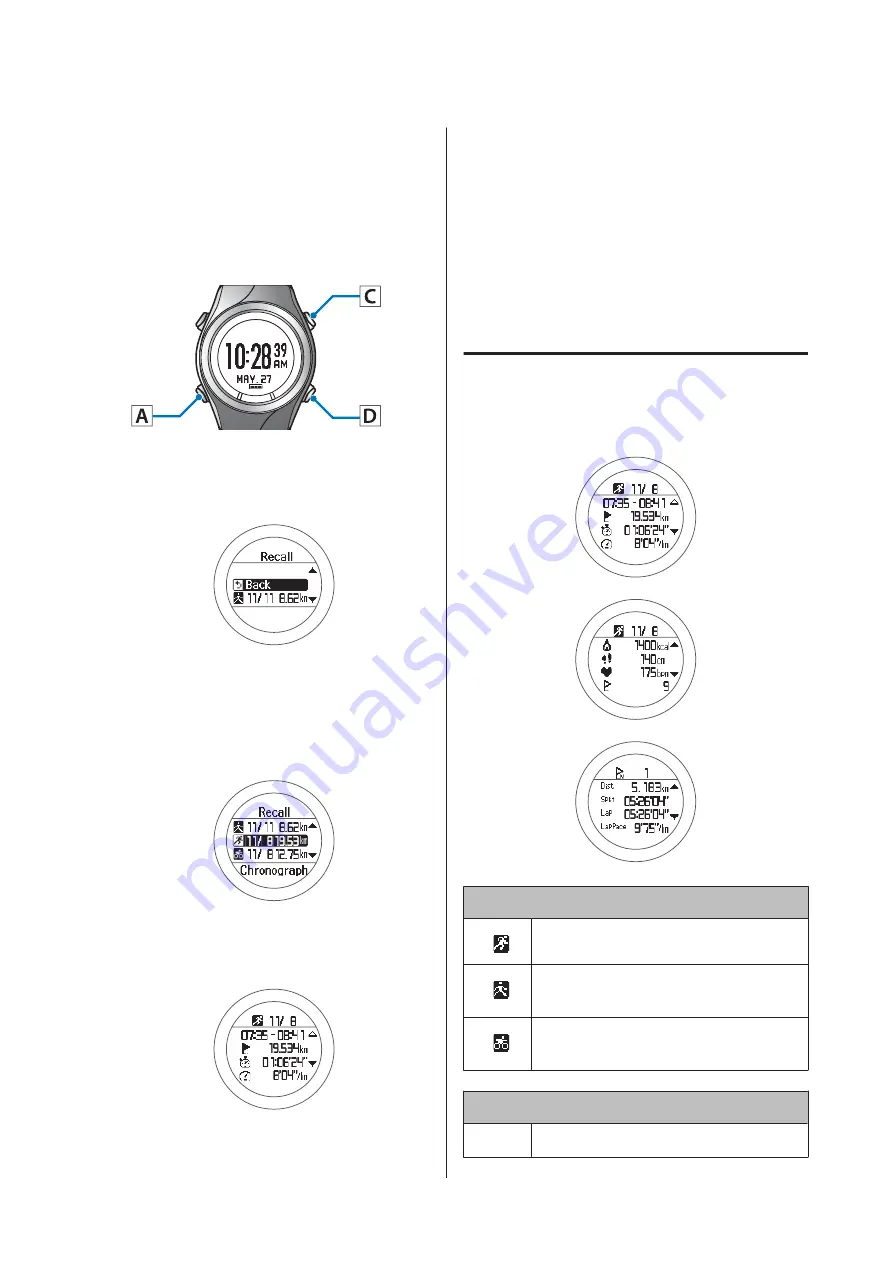
Checking Measurement
Data
You can check measured data on the recall screen.
Operation buttons
A
Display the recall screen.
Press
D
on the time screen.
B
Select the data you want to check.
The recall screen displays item icons, the date
measured, and the distance.
Use
C
/
D
to select, and then press
A
.
C
Check the measurement data.
Use
C
/
D
to scroll the screen.
D
After checking, display the recall
screen.
Press
A
.
E
Finish checking the history.
Hold down
A
.
Displays the time screen.
Measurement data that can be
checked in recall
The following measurement data can be checked.
Icon
Run mode (measuring while running)
Walking mode (measuring while
walking)
Bike mode (measuring while riding a
bike)
Measurement Item
-
Date measured
SF-710/510/310 User Manual
Checking Measurement Data (Recall Function)
63
Содержание SF-510
Страница 1: ......
Страница 105: ...Making Settings SF 710 510 310 User Manual Settings 105 ...
Страница 143: ...Icon Name Setup from the external device SF 710 510 310 User Manual Appendix 143 ...
Страница 149: ...www epson eu runsense 412705400 2014 Seiko Epson Corporation All rights reserved GPS Sports Monitor ...






























