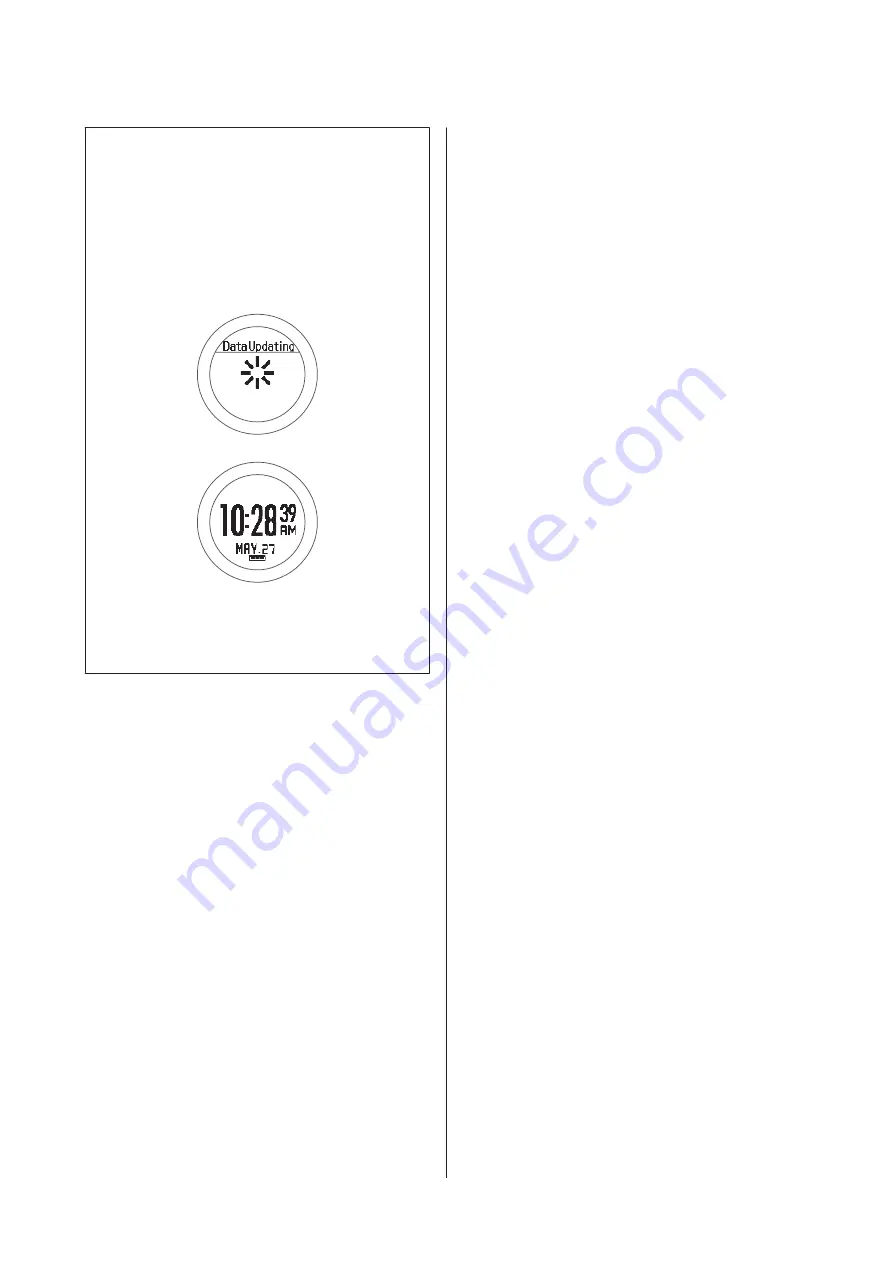
Note:
To stop measuring and return to the time screen
❏
After resetting the measurement results in step 5,
hold down
A
.
❏
While the screen in step 4 is displayed while
measurement is stopped, hold down
C
. The
measurement results are reset and the time screen is
displayed.
❏
If no operations are made for 60 minutes on a screen
other than the measuring screen, the time screen is
displayed.
SF-710/510/310 User Manual
Measure
40
Содержание SF-510
Страница 1: ......
Страница 105: ...Making Settings SF 710 510 310 User Manual Settings 105 ...
Страница 143: ...Icon Name Setup from the external device SF 710 510 310 User Manual Appendix 143 ...
Страница 149: ...www epson eu runsense 412705400 2014 Seiko Epson Corporation All rights reserved GPS Sports Monitor ...
















































