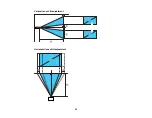36
5.
Select the
Basic
menu and press
Enter
.
6.
Select the following basic options as necessary:
•
Projector Name
lets you enter a name up to 16 alphanumeric characters long to identify the
projector over the network.
•
Remote Password
lets you enter a password up to 8 alphanumeric characters long for accessing
the Remote or Basic Control screen on a smartphone or tablet.
•
Display LAN Info
lets you select how the projector displays network information. You can select
an option to display a QR code that lets you quickly connect your iOS or Android devices using the
Epson iProjection app.
Note:
Use the displayed keyboard to enter the name, passwords, and keyword. Press the arrow
buttons on the remote control to highlight characters and press
Enter
to select them.
Содержание PowerLite Home Cinema 3900
Страница 1: ...PowerLite Home Cinema 3900 User s Guide ...
Страница 2: ......
Страница 8: ......
Страница 23: ...23 Front Rear Front Ceiling ...
Страница 25: ...25 Vertical lens shift adjustment Horizontal lens shift adjustment ...
Страница 50: ...50 Parent topic Using the Projector on a Network ...