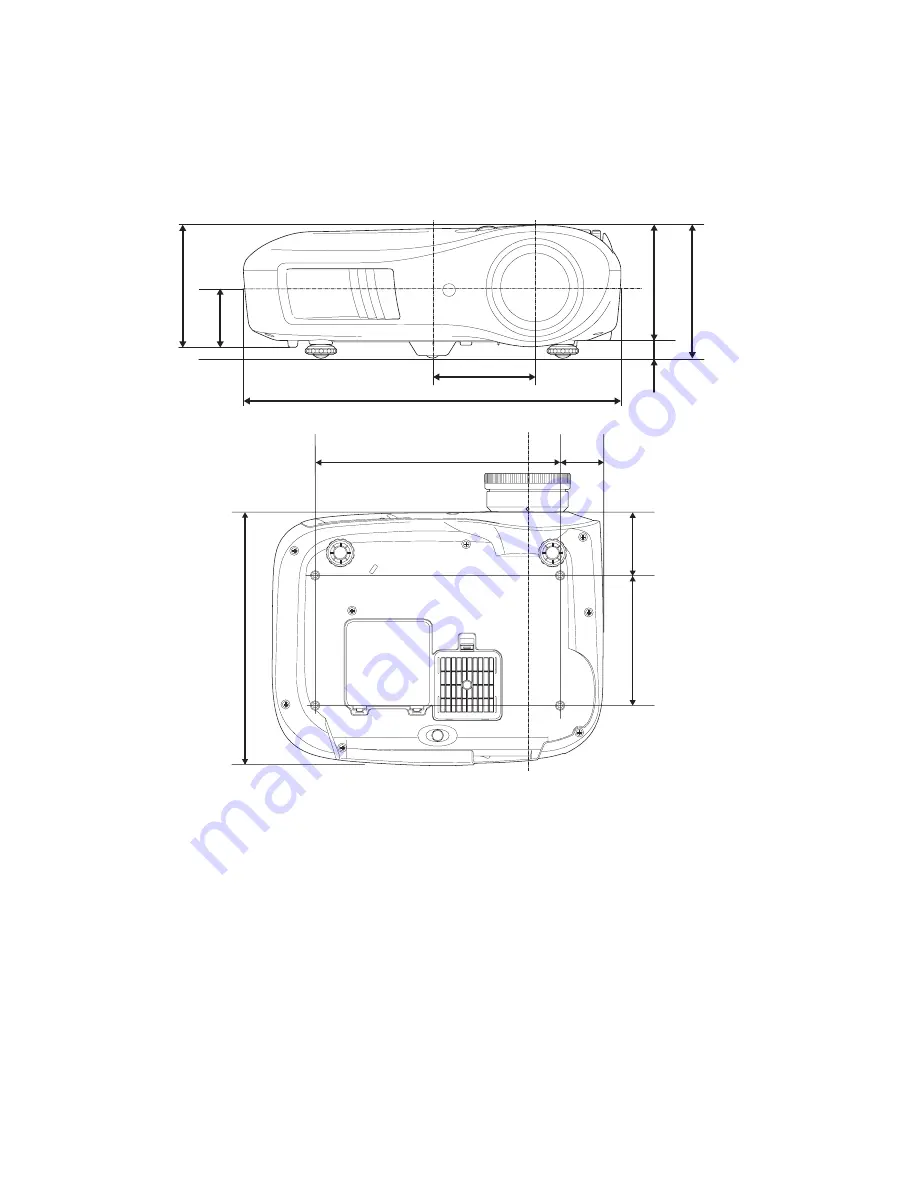
Setting Up the Projector
17
The following illustrations show the dimensions of the projector:
To install, you will need the optional projector mount designed for the projector. See page 11
for ordering information.
Warning:
When installing or adjusting the ceiling mount, do not use adhesives to prevent the
screws from loosening and do not use any type of oil or lubricant. These may cause the projector
casing to crack and the projector may fall, causing serious injury and serious damage to the
projector.
Follow the instructions included with the mount to install the projector, which weighs
12.3 pounds. The wall or ceiling where you install it must be capable of supporting a weight
of 85.6 pounds.
5.63 in.
4.33 in.
15.98 in.
5.18 in.
2.60
in.
4.88
in.
0.75 in.
3.04 in.
11.81 in.
2.08 in.
6.30 in.
12.20 in.
Содержание PowerLite Home Cinema 1080
Страница 1: ...PowerLite Pro Cinema 1080 Home Theater Projector User s Guide ...
Страница 6: ...6 Contents ...
Страница 46: ...46 Making Detailed Adjustments ...
Страница 54: ...54 Maintenance ...
















































