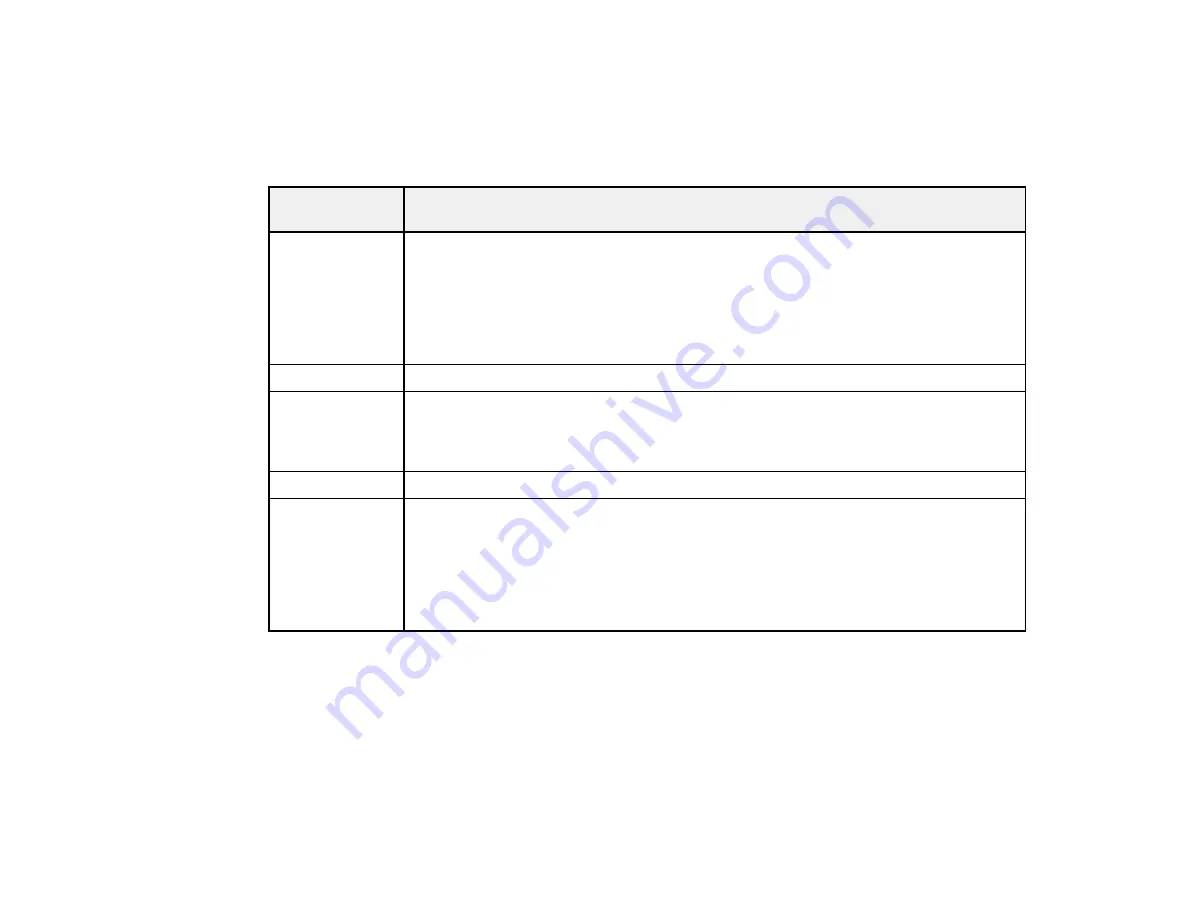
107
Note:
For best results, place your files on media that is formatted in FAT16/32. If you have trouble
projecting from media formatted for non-Windows file systems, try formatting the media for Windows
instead. You may not be able to use the security features on certain USB storage devices with PC Free
features. When connecting a USB-compatible hard drive, connect the AC adapter supplied with the
drive. PC Free may not work with USB device security features.
File type and
extension
Details
Image (.jpg)
Make sure the file is not:
• CMYK format
• Progressive format
• Highly compressed
• Above 8192 × 8192 resolution
Image (.bmp)
Make sure the file resolution is not above 1280 × 800
Image (.gif )
Make sure the file is not:
• Above 1280 × 800 resolution
• Animated
Image (.png)
Make sure the file resolution is not above 1280 × 800
Motion JPEG
movie (.avi)
Supports only AVI 1.0
Make sure the file is not:
• Saved with an audio codec other than PCM or ADPCM
• Above 1280 × 720 resolution
• Larger than 2GB
Parent topic:
Projecting a PC Free Presentation
Starting a PC Free Slide Show
After connecting a USB device or digital camera to the projector, you can switch to the USB input source
and start your slide show.
Note:
You can change the PC Free operation options or add special effects by highlighting
Option
at the
bottom of the screen and pressing
Enter
.
Содержание PowerLite 2042
Страница 1: ...PowerLite 2042 2142W 2247U User s Guide ...
Страница 2: ......
Страница 10: ......
Страница 24: ...24 Projector Parts Remote Control 1 Power button ...
Страница 26: ...26 Parent topic Projector Part Locations ...
Страница 55: ...55 1 Remove the wireless LAN module cover screw 2 Insert the wireless LAN module into the USB A port ...
Страница 137: ...137 Parent topic Copying Menu Settings Between Projectors ...
Страница 164: ...164 2 Carefully open the air filter cover ...
















































