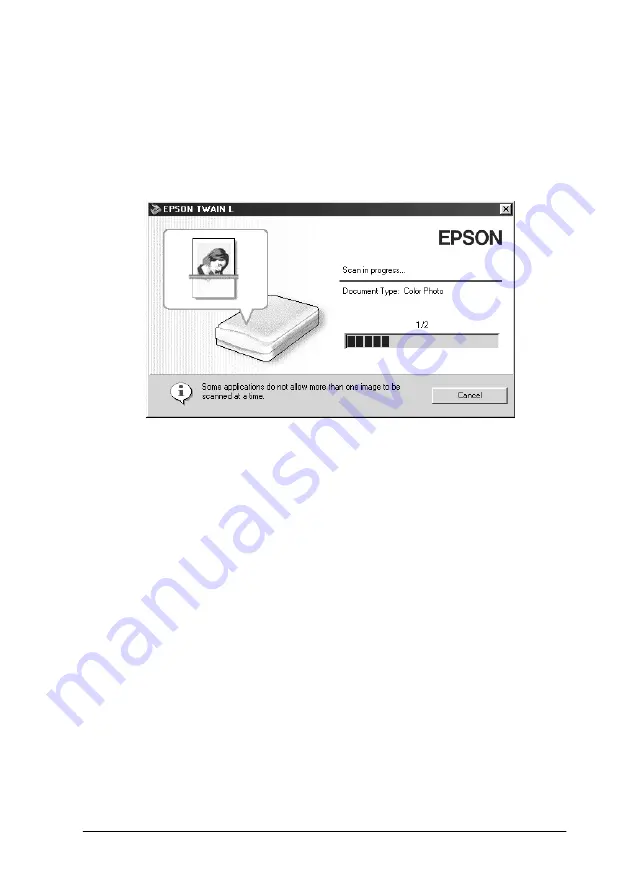
Scanning Basics
2-5
2. After EPSON TWAIN has previewed and recognized the
image type, the following window appears. EPSON TWAIN
automatically sets the “Image Location setting” on page 2-6
and “Exposure setting” on page 2-7, and then starts scanning.
If you scan multiple photos, the number of scanned image will
be indicated.
Note:
❏
You cannot scan an image which exceeds the available memory or
disk space. If you try to scan a very large image, an alert appears on
the screen.
❏
Before scanning, be sure to calibrate your screen. For details, see
“Calibrating Your Screen” on page 4-2.
❏
After an image is scanned, be sure to save or export it.
Document Type Recognition setting
The image is automatically recognized as one of the following
document type:
Color Photo:
24-bit color scanning
Black & White Photo: 8-bit gray scanning
Содержание Perfection 640U Series
Страница 2: ... 2 ...
Страница 74: ...4 8 Calibrating Your System ...
Страница 113: ...Contacting Customer Support B 1 Appendix B Contacting Customer Support Overview B 2 ...






























