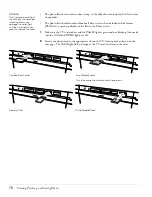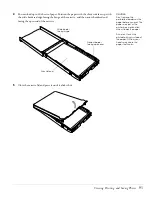Viewing, Printing, and Saving Photos
85
2
Press
Prev. <
,
Next >
,
Select
d
, or
Select
u
to highlight the photos you don’t want
to include, then press
Enter
to deselect them. (To select them again, press
Enter
again.)
3
When you’re ready to run the slide show, press the
2
button, then press
Enter
to select
View Slide Show
.
4
To end the slide show, press
Exit
.
Changing the Slide Show Settings
1
To change the way your slide show plays, press the
2
button and select
Advanced
from
the Slide Show menu. You see the Advanced Settings window:
2
Slides display at 3 second intervals. To lengthen the interval, press
Next >
to change the
Transition speed setting from 3 to 10 seconds. (Press
Select
d
or
Select
u
to highlight
Transition speed
, if necessary.)
3
Slide shows play continuously until you stop them. To set them to play once and stop on
their own, press
Select
d
to select
Playback
and press
Enter
. Press
Select
d
to
select
One cycle
and press
Enter
.
4
When you’re finished, press
Select
d
to highlight
OK
and press
Enter
. You return to
the menu screen.
Note
To deselect all the photos,
select Cancel all in the
Slide Show menu. To select
all the photos, choose
Select all from the Slide
Show menu.
Содержание Livingstation LS47P2
Страница 1: ...User s Guide HDTV LCD Projection Television ...
Страница 6: ...6 Table of Contents ...
Страница 98: ...98 Viewing Printing and Saving Photos ...
Страница 112: ...112 Caring For the TV ...
Страница 128: ...128 Specifications ...