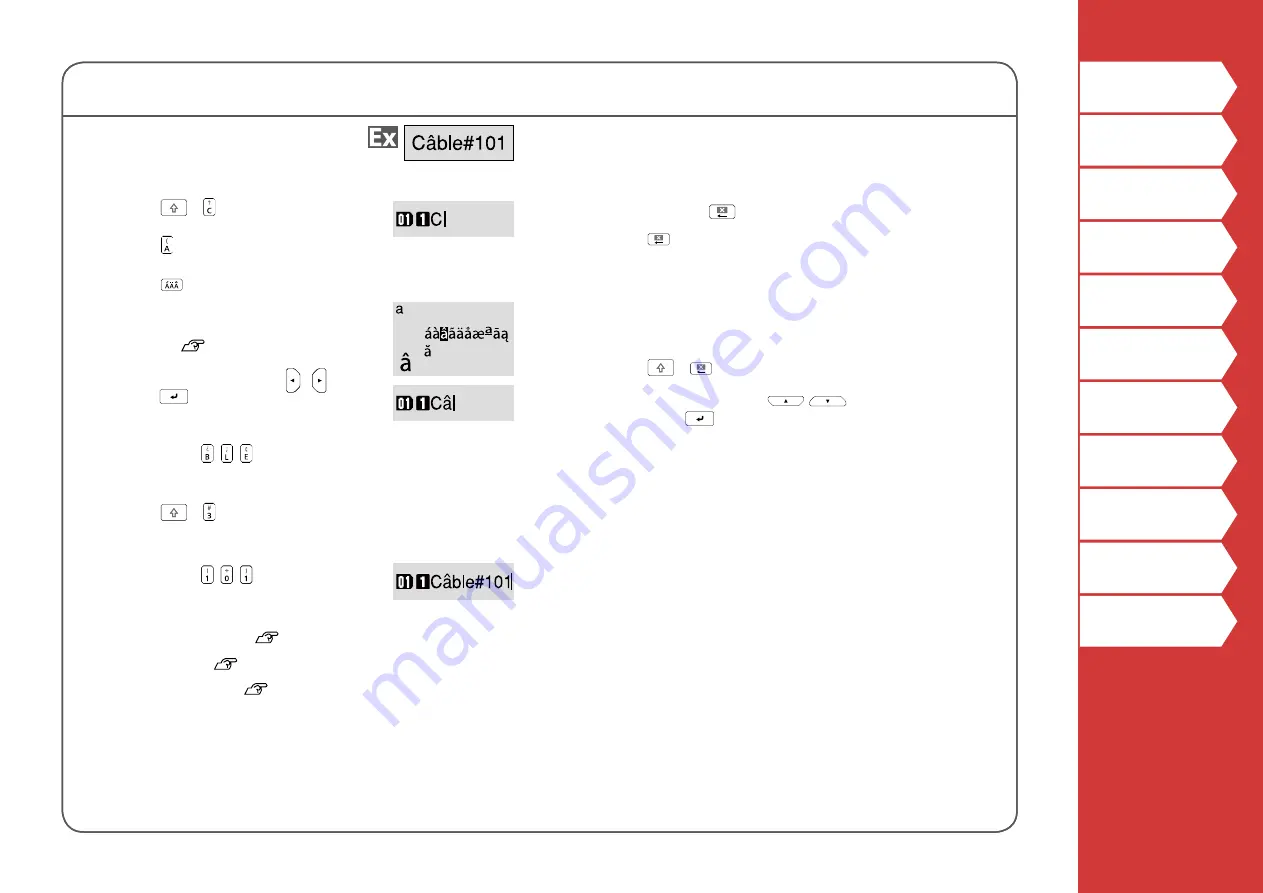
13
Start Here
Deleting text
1. Press
.
A character is deleted backward.
Deleting all text
1. Press
+
.
2. Select a function with
/
and
then press
.
Text Only
Deletes all text.
Text & Setting
Deletes all text and restores the font size and other
settings to the initial settings.
All Format
Deletes all text and displays the General editing screen.
Depending on the label type you create, "All Format"
may not be displayed.
4. Entering text
1. Press
+ .
2. Press .
3. Press
.
A list of characters appears.
For the accent marks that can be
inserted
4. Select a character with / and
press
.
"â" is entered.
5. Press keys: , ,
" Câble" appears on the screen.
6. Press
+ .
"#" is entered.
7. Press keys: , ,
Save the created label:
"Saving Frequently Used Labels"
Change the font:
Change the font size:




























