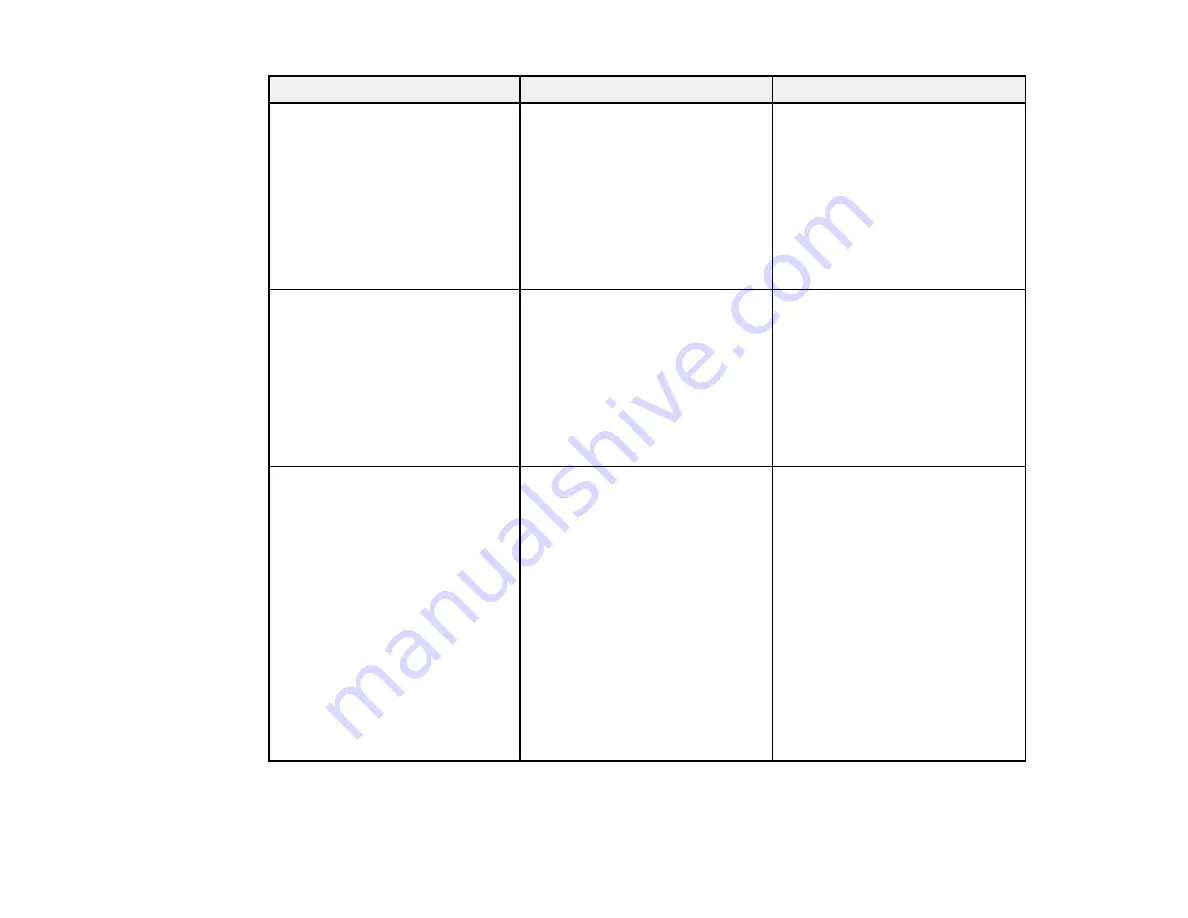
98
Setting
Options
Description
Lock Setting
Child Lock
Control Panel Lock
Controls projector button locking
to secure the projector
Child Lock
: locks the power
button
Control Panel Lock
:
•
Full Lock
: locks all buttons
•
Partial Lock
: locks all buttons
except the power button
User Button
Fine/Fast
2D-to-3D Conversion
Power Consumption
Brightness Control
Info
Display the QR Code
(Home
Cinema 2150)
Assigns a menu option to the
User
button on the remote
control for one-touch access
Memory
Load Memory
Save Memory
Erase Memory
Rename Memory
Controls memory functions for
current projector settings
Load Memory
: lets you load a
saved memory
Save memory
: lets you save
current projector settings to
memory
Erase Memory
: lets you delete a
saved memory
Rename Memory
: lets you
rename a saved memory using 9
predetermined name types or up
to 12 characters in a customized
name
Note:
Turning off your input devices will not power down the projector even if you select
On
as the
Power Off Link
setting.
Содержание Home Cinema 2100
Страница 1: ...Home Cinema 2100 2150 User s Guide ...
Страница 2: ......
Страница 8: ......
Страница 50: ...50 1 Open the projector s lens cover 2 Connect the power cord to the projector s power inlet ...
Страница 68: ...68 Vertical 1 15 2 19 7 feet 6 m Horizontal 1 30 ...
Страница 88: ...88 Parent topic Adjusting Projector Features ...
Страница 158: ...158 Copyright Attribution 2017 Epson America Inc 8 17 CPD 53843 Parent topic Copyright Notice ...















































