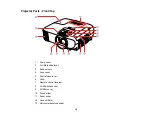19
Projector Parts - Control Panel
1
WLAN
(Wireless LAN) light; non-functional for Home Cinema 2100
2
Status light
3
Power button
4
Home
button (displays the Home screen)
5
Menu
button (accesses projector menu system)
6
Enter
button (selects options)
7
Esc
button (cancels/exits functions)
8
Vertical keystone adjustment buttons (displays the adjustment screen and adjusts screen shape)
and arrow buttons
9
Volume buttons (adjust speaker volume), horizontal keystone adjustment buttons (adjusts screen
shape), and arrow buttons
10
Source
button (searches for connected video sources)
Содержание Home Cinema 2100
Страница 1: ...Home Cinema 2100 2150 User s Guide ...
Страница 2: ......
Страница 8: ......
Страница 50: ...50 1 Open the projector s lens cover 2 Connect the power cord to the projector s power inlet ...
Страница 68: ...68 Vertical 1 15 2 19 7 feet 6 m Horizontal 1 30 ...
Страница 88: ...88 Parent topic Adjusting Projector Features ...
Страница 158: ...158 Copyright Attribution 2017 Epson America Inc 8 17 CPD 53843 Parent topic Copyright Notice ...