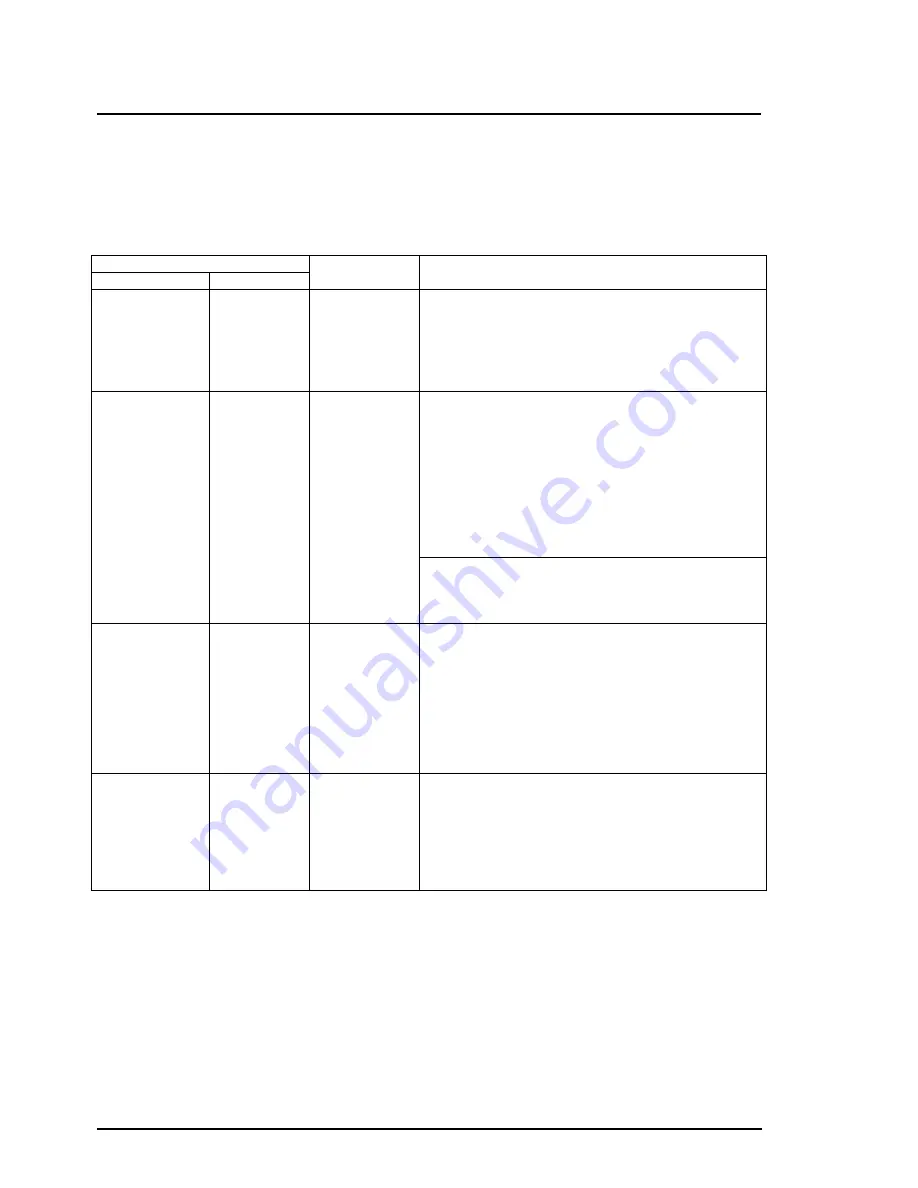
FilmScan 200
Rev. A
5-2
5.2 SELF DIAGNOSTIC FUNCTION
The self diagnostic function check the status of each unit of the scanner. When abnormal status is found,
the scanner indicate the error status by the three LED combination. Refer to Table 5-3.
Error Indication
Error Status
Cause and Solution
ERROR LED
REDAY LED
On On
Command
Error
Cause:
•
The scanner received undefined command.
•
The scanner received undefined parameter.
Solution:
•
Retry the image scanning by the software
application (It don’t need to reset the scanner.)
Flashing Off
Interface
Error
Cause:
•
The PC doesn’t respond to the scanner more than
or equal to 30 seconds.
•
There is problem on the interface setting or
connection.
Solution:
•
Confirm the interface setting or connection and push
RESET switch. The problem can’t be recovered even
push the RESET switch, turn the scanner power
switch off and turn it on again after 10 seconds.
Cause:
The APS holder is not stayed at the correct position
so that the preview motor gear doesn’t engage to the
APS holder.
Flashing Flashing
Fatal
Error
Cause:
•
The fluorescence lamp is dead.
•
The film carrier doesn’t move. Or the scanner can’t
find the carrier home position.
Solution:
•
Push the RESET switch. The problem can’t be
recovered even push the RESET switch, turn the
scanner power switch off and turn it on again after 10
seconds.
Off Off
Operation
Error
Cause:
•
You execute the image scanning software
application without inserting the film carrier.
Solution:
•
Insert the film carrier to the scanner and execute the
image scanning software application (It don’t need to
reset the scanner.).
NOTE: There is no error indication for the APS holder malfunction.
Table 5-3. Error Status
Содержание FILMSCAN 200
Страница 1: ...EPSON FILM SCANNER FilmScan 200 SERVICE MANUAL SEIKO EPSON CORPORATION 4007375 ...
Страница 5: ...v REVISION SHEET Revision Issued Data Contents Rev A FEBRUARY 28 1997 First issue ...
Страница 8: ...EPSON SEIKO EPSON CORPORATION ...
Страница 11: ...FilmScan 200 REV A 1 2 The following table shows option Code Name FS1300APS APS Holder Table 1 1 Option ...
Страница 75: ...CHAPTER 4 ADJUSTMENT No adjustment is required in this product ...
Страница 76: ...CHAPTER 5 TROUBLESHOOTING 5 1 PROBLEM ISOLATION 5 1 5 2 SELF DIAGNOSTIC FUNCTION 5 2 5 3 TROUBLESHOOTING 5 3 ...
Страница 85: ...CHAPTER 6 MAINTENENCE 6 1 MAINTENENCE 6 1 6 2 LUBRICATION 6 1 ...
Страница 86: ...APPENDIX A 1 CONNECTOR PIN ASSIGNMENTS 1 A 2 EXPLOED DIAGRAM 8 ...
Страница 88: ...FilmScan 200 Rev A A 2 Figure A 2 Cable Connection SCSI Model ...
Страница 94: ...FilmScan 200 Rev A A 8 A 2 EXPLOED DIAGRAM Figure A 3 FilmScan 200 Bi D Model Exploded Diagram 1 2 ...
Страница 95: ...APPENDIX Rev A A 9 Figure A 4 FilmScan 200 Bi D Model Exploded Diagram 2 2 ...
Страница 96: ...FilmScan 200 Rev A A 10 Figure A 5 FilmScan 200 SCSI Model Exploded Diagram 1 2 ...
Страница 97: ...APPENDIX Rev A A 11 Figure A 6 FilmScan 200 SCSI Model Exploded Diagram 2 2 ...
Страница 98: ...FilmScan 200 Rev A A 12 Figure A 7 APS Holder option Exploded Diagram ...
Страница 100: ...FilmScan 200 Rev A 6 2 Shaft 1 G 36 1 G 36 Figure 6 1 Lubrication Points ...
















































