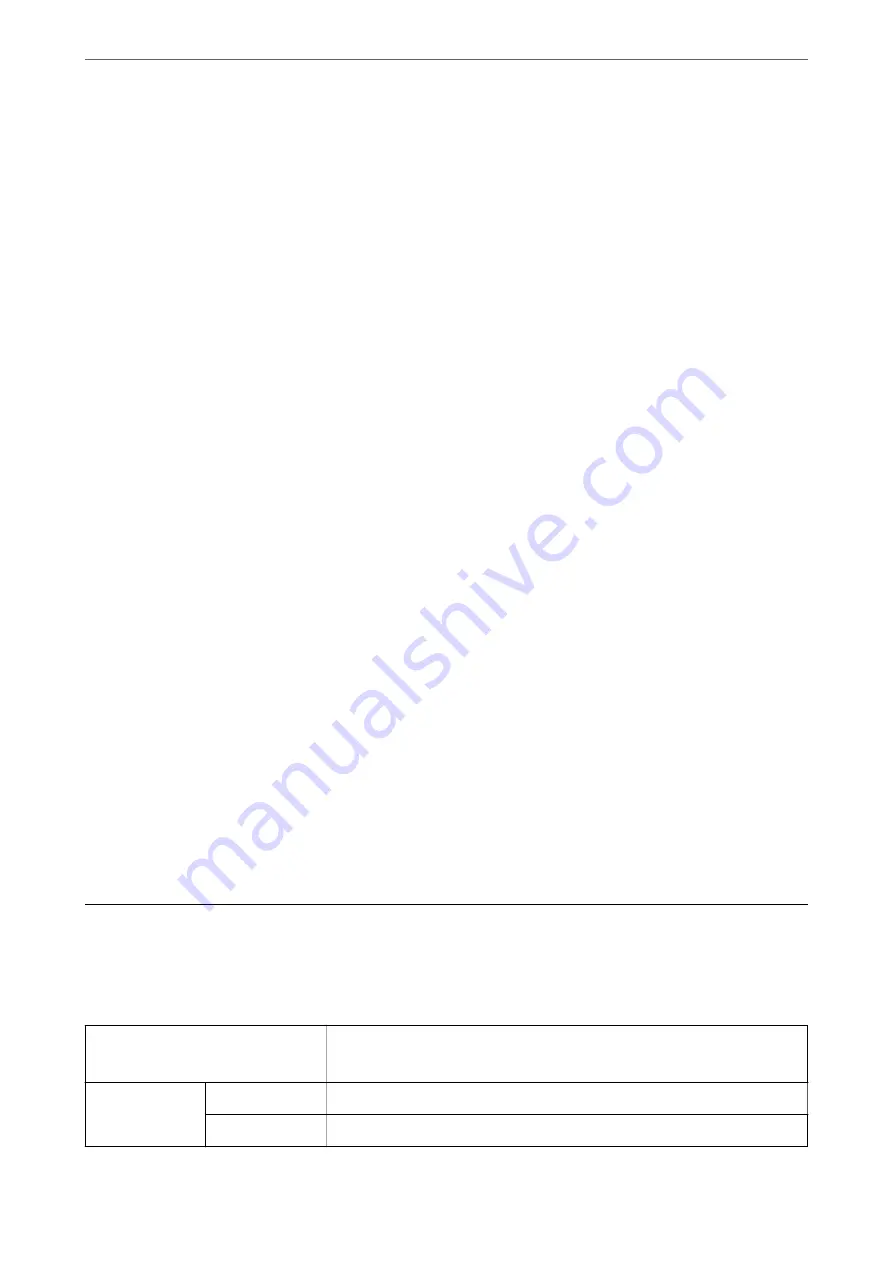
Related Information
&
“Installing the Applications Separately” on page 64
Software for Updating
Application for Updating Software and Firmware (EPSON Software Updater)
EPSON Software Updater is an application that installs new software, and updates firmware over the Internet. If
you want to check for update information regularly, you can set the interval for checking for updates in EPSON
Software Updater's Auto Update Settings.
Note:
Windows Server operating systems are not supported.
Starting on Windows
❏
Windows 10
Click the start button, and then select
Epson Software
>
EPSON Software Updater
.
❏
Windows 8.1/Windows 8
Enter the application name in the search charm, and then select the displayed icon.
❏
Windows 7/Windows Vista/Windows XP
Click the start button, and then select
All Programs
(or
Programs
) >
Epson Software
>
EPSON Software
Updater
.
Note:
You can also start EPSON Software Updater by clicking the printer icon on the task bar on the desktop, and then selecting
Software Update
.
Starting on Mac OS
Select
Go
>
Applications
>
Epson Software
>
EPSON Software Updater
.
Related Information
&
“Installing the Applications Separately” on page 64
Product Specifications
Printer Specifications
Print Head Nozzle Placement
Black ink nozzles: 180
Color ink nozzles: 59 for each color
Weight of Paper
*
Plain Paper
64 to 90 g/m2(17 to 24lb)
Envelopes
Envelope #10, DL, C6: 75 to 100 g/m2 (20 to 27 lb)
>
>
142
Содержание ET-1810 Series
Страница 1: ...User s Guide Printing Maintaining the Printer Solving Problems NPD6448 00 EN ...
Страница 13: ...Part Names and Functions Part Names and Functions 14 ...
Страница 16: ...Guide to the Control Panel Buttons and Functions 17 Checking Lights and Printer Status 18 ...
Страница 149: ...Where to Get Help Technical Support Web Site 150 Contacting Epson Support 150 ...






























