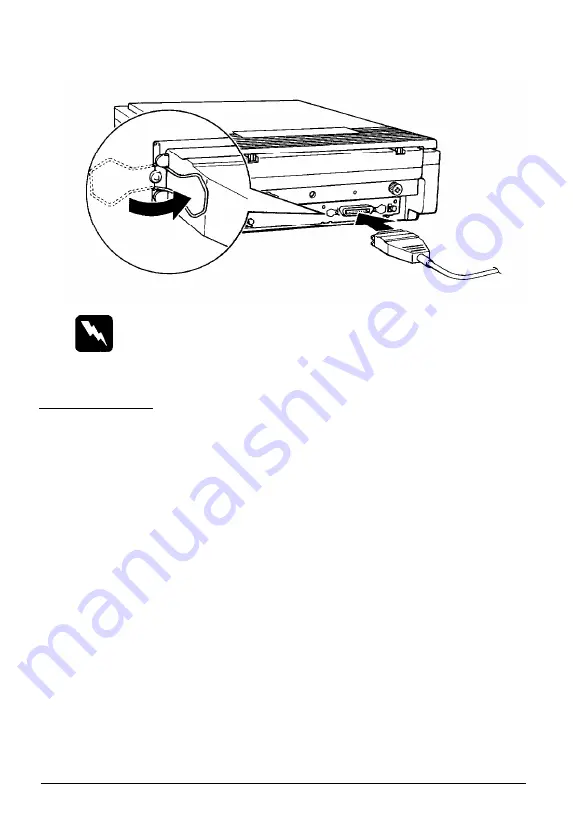
3. Connect the 36pin end of the cable to the scanner; then
fasten the connector with the clamps on the sides of the
connector.
Warning:
Do not conned more than one interface cable to the scanner at
a time. Always use a shielded cable.
SCSI Model
For this model, you use either the Epson SCSI Kit for DOS
Computers or the Epson SCSI Kit for the Macintosh. The DOS
kit includes a SCSI board for your computer, a cable, and
software. You install the SCSI board in your computer,
following the instructions in your computer manual. Then
follow the directions below to connect your scanner and
computer. All Macintoshes have SCSI ports, so the Macintosh
kit contains only the cable and software. Follow the
directions
below to connect the scanner to your Macintosh.
2-4
Connecting the Sumner to the Computer
Содержание ES-600C
Страница 1: ...EPSON User s Guide 4001572 CO1 00 ...
Страница 3: ...EPSON ES 600C Scanner User s Guide ...
Страница 58: ...Signal pin assignments 5 6 TechnicaI Specifications ...
Страница 65: ...Appendix scanner Functions A 2 How the scanner works A 2 Scanner settings A 3 Appendix A l ...
Страница 70: ...8 bits pixel 2 bits pixel 3 bits pixel 1 bit pixel A 6 Appendix ...
Страница 90: ...Epson America Inc 20770 Madrona Avenue Torrance California 90503 Printed in Japan 92 ...






























