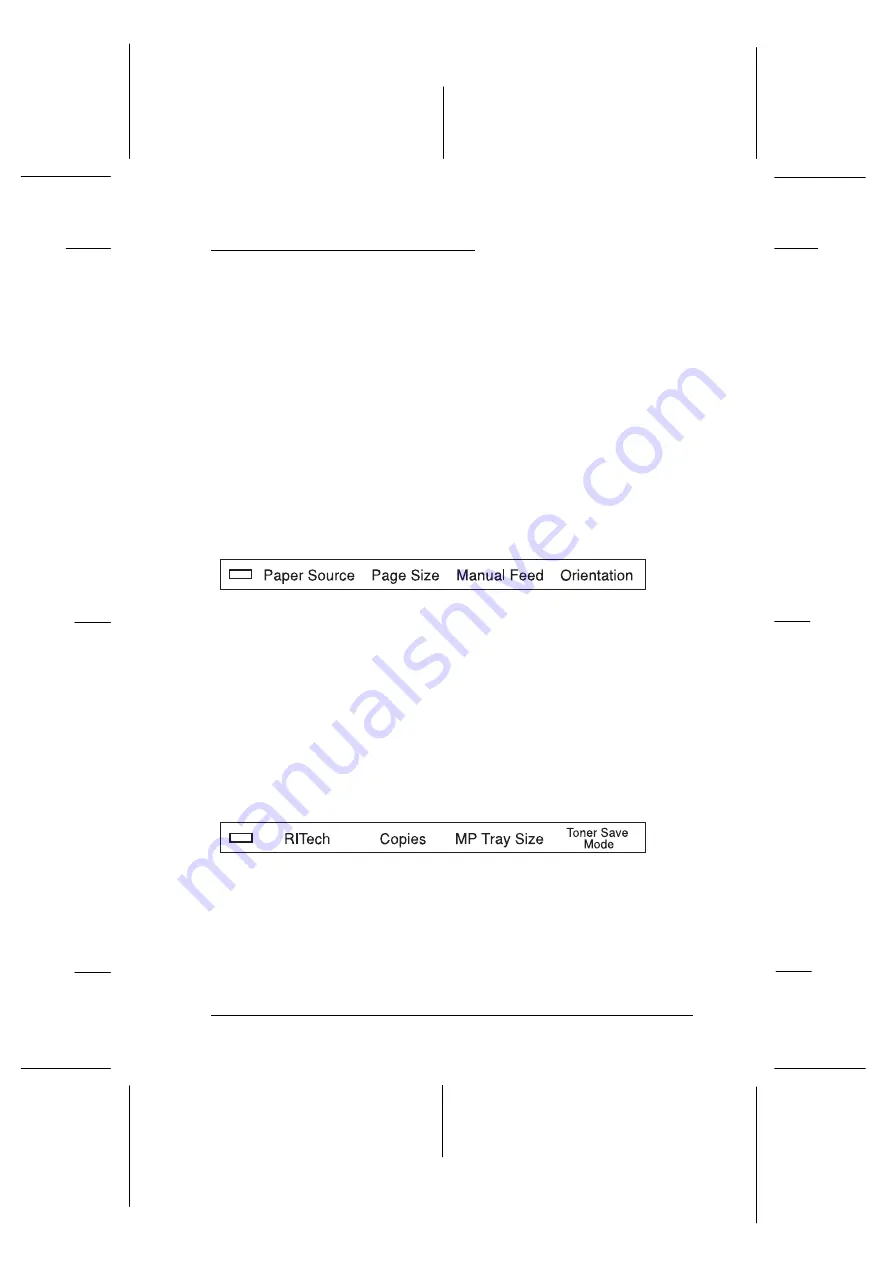
Using the OneTouch Modes
The OneTouch modes are part of SelecType mode, but they are
more limited and easier to use. The settings you make in these
modes and SelecType are reflected in each other.
To enter OneTouch mode 1, press the
SelecType
button
(repeatedly if necessary) until the light next to Paper Source
comes on indicating the printer is now in OneTouch mode 1.
The current OneTouch mode 1 settings for Paper Source, Page
Size, Manual Feed, and Orientation are shown on the display
above the corresponding setting. For example,
Port
or
Land
is
shown above Orientation.
OneTouch mode 1
To enter OneTouch mode 2, press the
SelecType
button
(repeatedly if necessary) until the indicator light next to RITech
comes on indicating the printer is now in OneTouch mode 2.
The current OneTouch mode 2 settings for RITech, Copies, MP
Tray Size, and Toner Save Mode are shown on the display
above the corresponding setting. For example,
On
or
Off
is
shown above Toner Save Mode.
OneTouch mode 2
To make OneTouch settings, access one of the modes as
described above and press the button located under the setting
you want to change to cycle forward through the available
options. You can also press
ALT (SelecType)
and the button to
cycle backward through the available options.
p1new
p2new
R
Albatross Rev. c
A5 size
Chapter 5
96/08/23
Pass 0, DR
SelecType
5-21
Содержание EPL-N2000
Страница 1: ......
Страница 30: ...L Albatross Rev c Reference Guide A5 size Introduction 96 08 23 pass 0 20 Getting Started ...
Страница 74: ...L Albatross Rev c Reference Guide A5 size Chapter 3 96 08 23 DR pass 0 3 30 Options ...
Страница 126: ...L Albatross Rev c A5 size Chapter 5 96 08 23 Pass 0 DR 5 32 SelecType ...
Страница 164: ...L Albatross Rev c A5 size Chapter 6 96 08 23 Pass 0 DR 6 38 Troubleshooting and Maintenance ...
Страница 183: ...Roman 8 8U ECM94 1 0N Romon 8 ECM94 1 R Albatross Rev c A5 size Appendix B 96 08 23 pass 0 Symbol Sets B 5 ...
Страница 184: ...Legal 1U 8859 2 ISO 2N LIGAL 8859 2 L Albatross Rev c A5 size Appendix B 96 08 23 pass 0 B 6 Symbol Sets ...
Страница 185: ...PsMath 5M 8859 9 ISO 5N PsMath 8859 9 R Albatross Rev c A5 size Appendix B 96 08 23 pass 0 Symbol Sets B 7 ...
Страница 187: ...VeMath 6M DeskTop 7J VeMath DeskTop R Albatross Rev c A5 size Appendix B 96 08 23 pass 0 Symbol Sets B 9 ...
Страница 188: ...Math 8M WiE Europe 9E Math 8 WiE Europe L Albatross Rev c A5 size Appendix B 96 08 23 pass 0 B 10 Symbol Sets ...
Страница 189: ...PcTk437 9T Windows 9U PcTk437 Windows R Albatross Rev c A5 size Appendix B 96 08 23 pass 0 Symbol Sets B 11 ...
Страница 190: ...PsText 10J IBM US 10U PsText IBM US L Albatross Rev c A5 size Appendix B 96 08 23 pass 0 B 12 Symbol Sets ...
Страница 191: ...IBM DN 11U McText 12J IBM DN McText R Albatross Rev c A5 size Appendix B 96 08 23 pass 0 Symbol Sets B 13 ...
Страница 193: ...VeUS 14J PiFont 15U VeUS PiFont R Albatross Rev c A5 size Appendix B 96 08 23 pass 0 Symbol Sets B 15 ...
Страница 194: ...PcE Europe 17U Symbol 19M Pce Europe Symbol L Albatross Rev c A5 size Appendix B 96 08 23 pass 0 B 16 Symbol Sets ...
Страница 195: ...WiAnsi 19U Wingdings 579L WiAnsi Wingdings R Albatross Rev c A5 size Appendix B 96 08 23 pass 0 Symbol Sets B 17 ...
Страница 230: ...new 2n R Albatross Rev c A5 size Appendix E 96 08 23 A5 size pass 0 Map of SelecType Menus E 3 ...
Страница 231: ...L Albatross Rev c A5 size Appendix E 96 08 23 A5 size pass 0 E 4 Map of SelecType Menus ...
Страница 239: ...L Albatross Rev c A5 size Index 08 23 96 DR pass 0 IN 4 ...
Страница 242: ......






























