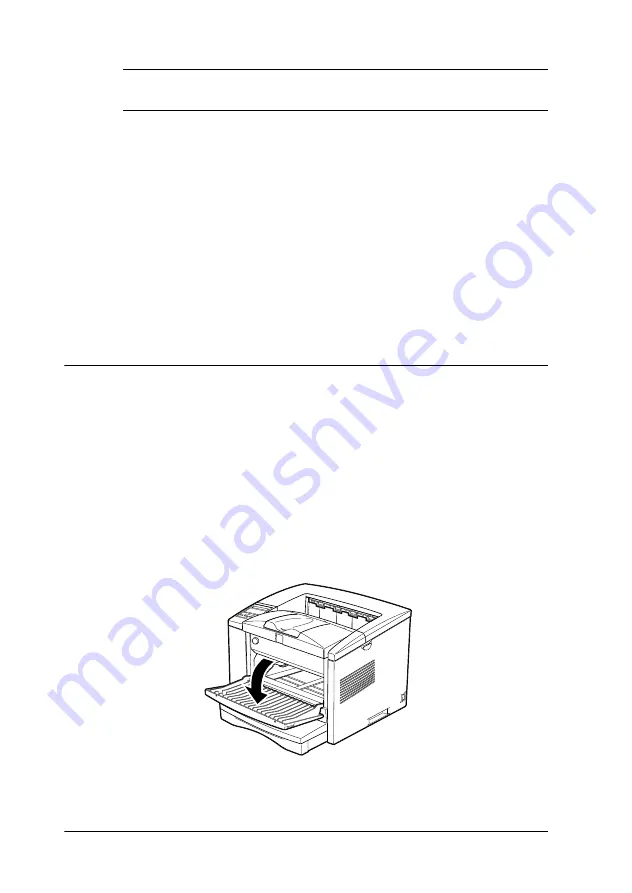
30
Loading Paper
3
Loading Paper
The printer comes with two standard paper sources. The MP tray
accommodates 150 sheets of plain paper, while the standard
lower cassette accommodates up to 250 sheets. Use the following
procedures to load paper into the MP (Multi-Purpose) tray and
the standard lower paper cassette.
Note:
See “Loading Paper” in the Online Guide for a detailed description of
the paper-loading procedure for the optional lower paper cassette units.
Loading the MP (Multi-Purpose) Tray
The MP tray is the most flexible of all the standard and optional
paper sources. It accommodates a wide range of paper sizes and
is the paper source to use when printing on special media such as
transparencies and envelopes.
Follow these steps to load paper into the MP tray:
1. Open the front cover by pulling on both sides of the cover.
















































