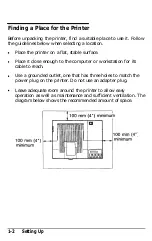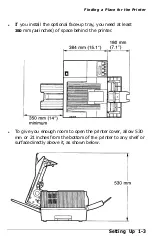Contents
Introduction
Chapter 1 Setting Up
Finding a Place for the Printer.. ............................................
Unpacking ................................................................................
Assembling ..............................................................................
Turning On the Printer ..........................................................
Chapter 2 Testing and Connecting Your Printer
The Control Panel ...........................................................
Testing the Printer .....................................................................
Enhancing Print Quality ............................................................. 2-11
Connecting the Printer to Your Computer ............................
Selecting the Printer Mode .........................................
Sharing the Printer . . . . . . . . . . . . . . . . . . . . . . . . . . . . . . . . . . . . . . . . . . .
Switching the Printer Mode ...........................................
Chapter 3 SelecType
SelecType Overview ....................................................
Using SelecType.. ....................................................................
Level
1
Options.. .....................................................................
Level
2
Options.. .....................................................................
Chapter 4 Paper Handling
Choosing Paper .......................................................................
Choosing a Paper Size.. ..........................................................
Paper Feeding and Paper Delivery .......................................
Loading Paper Manually.. ......................................................
Using the Optional Lower Paper Cassette.. ......................... 4-11
Using the Optional Output Tray.. ........................................
Contents
vii
Содержание EPL-8000
Страница 1: ......
Страница 3: ......
Страница 122: ...Using the Optional Output Tray Face down position 4 16 Paper Handling ...
Страница 146: ...Transporting Your Printer 5 24 Maintenance and Transportation ...
Страница 190: ...Data Dump Mode 6 44 Troubleshooting ...
Страница 236: ...Interface Specifications A p p e n d i x A A 9 ...
Страница 240: ...Interface Specifications Appendix A A 13 ...
Страница 267: ...Available Fonts and Symbol Sets Roman 8 8U ECMA 94 Latin 1 ON B 18 Appendix B ...
Страница 268: ...Available Fonts and Symbol Sets IBM US IOU IBM DN 11U Appendix B B 19 ...
Страница 270: ...Available Fonts and Symbol Sets I 0 ANSI ASCII OU Ventura Math 6M Appendix B B 21 ...
Страница 271: ...Available Fonts and Symbol Sets Ven ha International 13J Ventura US 14J B 22 Appendix B ...
Страница 273: ...Available Fonts and Symbol Sets Math 8 8M Pi Font 15U B 24 Appendix B ...
Страница 274: ...Available Fonts and Symbol Sets Microsoft Publishing 6J Windows 9U Appendix B B 25 ...
Страница 275: ...Available Fonts and Symbol Sets Desk Top 7 B 26 Appendix B ...
Страница 276: ...Available Fonts and Symbol Sets PsZapf Dingbats I OL Zd 100 11L Appendix B B 27 ...
Страница 277: ...Available Fonts and Symbol Sets Zd 300 13L B 28 Appendix B ...
Страница 333: ......
Страница 334: ......
Страница 335: ......