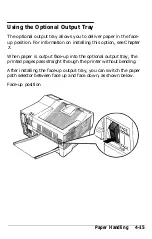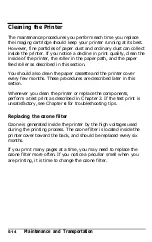Replacing Consumable Parts
4.
Now, gently shake the imaging cartridge a few times as shown
below to further distribute the toner.
5.
Carefully slide the plastic runners on either side of the imaging
cartridge into the green grooves inside the printer. Push the
cartridge in gently as far as it will go.
5-12
Maintenance and Transportation
Содержание EPL-8000
Страница 1: ......
Страница 3: ......
Страница 122: ...Using the Optional Output Tray Face down position 4 16 Paper Handling ...
Страница 146: ...Transporting Your Printer 5 24 Maintenance and Transportation ...
Страница 190: ...Data Dump Mode 6 44 Troubleshooting ...
Страница 236: ...Interface Specifications A p p e n d i x A A 9 ...
Страница 240: ...Interface Specifications Appendix A A 13 ...
Страница 267: ...Available Fonts and Symbol Sets Roman 8 8U ECMA 94 Latin 1 ON B 18 Appendix B ...
Страница 268: ...Available Fonts and Symbol Sets IBM US IOU IBM DN 11U Appendix B B 19 ...
Страница 270: ...Available Fonts and Symbol Sets I 0 ANSI ASCII OU Ventura Math 6M Appendix B B 21 ...
Страница 271: ...Available Fonts and Symbol Sets Ven ha International 13J Ventura US 14J B 22 Appendix B ...
Страница 273: ...Available Fonts and Symbol Sets Math 8 8M Pi Font 15U B 24 Appendix B ...
Страница 274: ...Available Fonts and Symbol Sets Microsoft Publishing 6J Windows 9U Appendix B B 25 ...
Страница 275: ...Available Fonts and Symbol Sets Desk Top 7 B 26 Appendix B ...
Страница 276: ...Available Fonts and Symbol Sets PsZapf Dingbats I OL Zd 100 11L Appendix B B 27 ...
Страница 277: ...Available Fonts and Symbol Sets Zd 300 13L B 28 Appendix B ...
Страница 333: ......
Страница 334: ......
Страница 335: ......