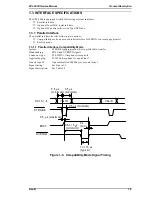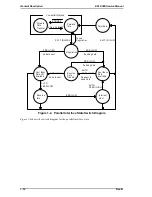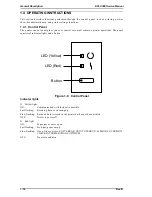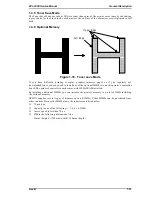Handshaking
When the vacant area for data in the input buffer drops to 256 bytes, the printer outputs an X-OFF
code or sets the DTR signal level to LOW, indicating that the printer cannot receive more data.
Once the vacant area for data in the buffer recovers to 512 bytes, the printer outputs an X-ON code
or sets the DTR flag to HIGH, indicating that the printer is again ready to receive data.
Protocol
There are two types of protocols, as listed below, and each of them can be designated by SelecType
independently.
❏
DTR/DSR protocol
SelecType is used to execute the DTR/DSR control protocol. The DTR signal is set to HIGH when
the printer is ready to receive data, and to LOW when conditions indicate an error or that the
receiving buffer is full.
When the error is cleared and the printer returns to on-line mode, the signal returns to HIGH. When
SelecType is used to set the DTR control OFF, DTR is always set to HIGH. The printer transmits
TXD only when DSR is at the HIGH level (DSR is always considered HIGH when the SelecType
setting for DSR is OFF). X-ON/X-OFF transmission is independent of the DSR state.
❏
X-ON/X-OFF (DC1/DC3) protocol
SelecType is used to execute the X-ON/X-OFF protocol. The X-OFF (DC3) code is output if status
indicates an error, and the printer warns the host to stop data transmission within 256 characters.
No further X-OFF codes are sent in response to additional data received from the host after the
X-OFF code has been sent once. The X-ON (DC1) code is output after all conditions given in the
error are cleared.
When the remaining capacity of the receive buffer reaches 512 characters, X-OFF (DC3) is output
once. It is sent only once, even if there are multiple errors. The printer goes on line automatically at
power on, and outputs an X-ON code. Transmission of X-ON/X-OFF codes can be defined by
SelecType.
General Description
EPL-5500 Service Manual
1-16
Rev. B
Содержание EPL-5500
Страница 1: ...EPSON TERMINAL PRINTER EPL 5500 SERVICE MANUAL EPSON 4005431 ...
Страница 2: ... ii ...
Страница 12: ...Rev A 1 iii ...
Страница 62: ...EPL 5500 Service Manual Operating Principles Rev B 2 11 ...
Страница 122: ...6 ii Rev A ...
Страница 125: ...EPL 5500 Service Manual Maintenance Rev B 6 3 ...
Страница 142: ...Figure A 8 C169 MAIN B Component Layout Rear EPL 5500 Service Manual Appendix Rev A A 17 ...
Страница 144: ......
Страница 145: ...EPSON ...