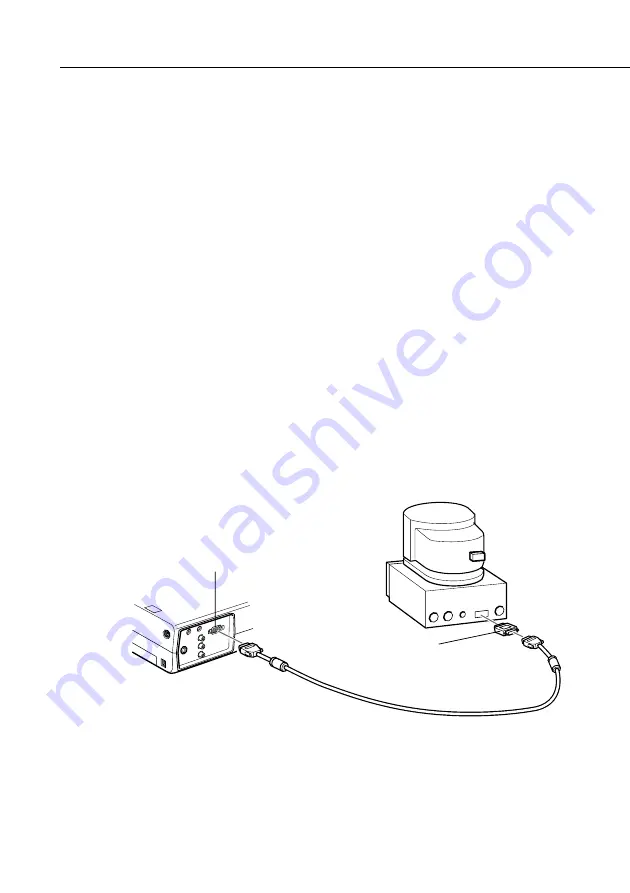
Connecting to a Computer
■ ■ ■ ■ ■ ■
13
Connecting to a Desktop Macintosh
To connect the projector to your desktop Macintosh, you
need to:
• Connect the computer cable
• Connect the mouse cable (if you want to use the remote
control as a mouse)
• Connect the audio cable (if you’ll be projecting with audio)
Follow the steps in each section for the cables you need to
connect. Before beginning, turn off the projector and
computer if they are on.
♦
Note:
Macin tosh con figu ration s vary. See you r com pu ter
m an u al for the location of the ports n eeded to con n ect you r
projector.
Connecting the Computer Cable
First connect the computer cable. Refer to this illustration as
you follow the steps below.
Macintosh desktop
adapter
Computer port
computer cable
http://www.usersmanualguide.com/
Содержание EMP-503 - SVGA LCD Projector
Страница 1: ......
Страница 3: ... D A T A V I D E O P R O J E C T O R Owner s Manual Downloaded from http www usersmanualguide com ...
Страница 4: ...Downloaded from http www usersmanualguide com ...
Страница 8: ...Contents vi Downloaded from http www usersmanualguide com ...
Страница 42: ... 26 Downloaded from http www usersmanualguide com ...
Страница 58: ... 42 Downloaded from http www usersmanualguide com ...
Страница 78: ... 62 Downloaded from http www usersmanualguide com ...
Страница 84: ... 68 Downloaded from http www usersmanualguide com ...
Страница 90: ...Technical Specifications 74 Downloaded from http www usersmanualguide com ...
Страница 108: ...Downloaded from http www usersmanualguide com ...
Страница 110: ...E Printed in Japan 9001869 01 08 1A C01 ...
















































