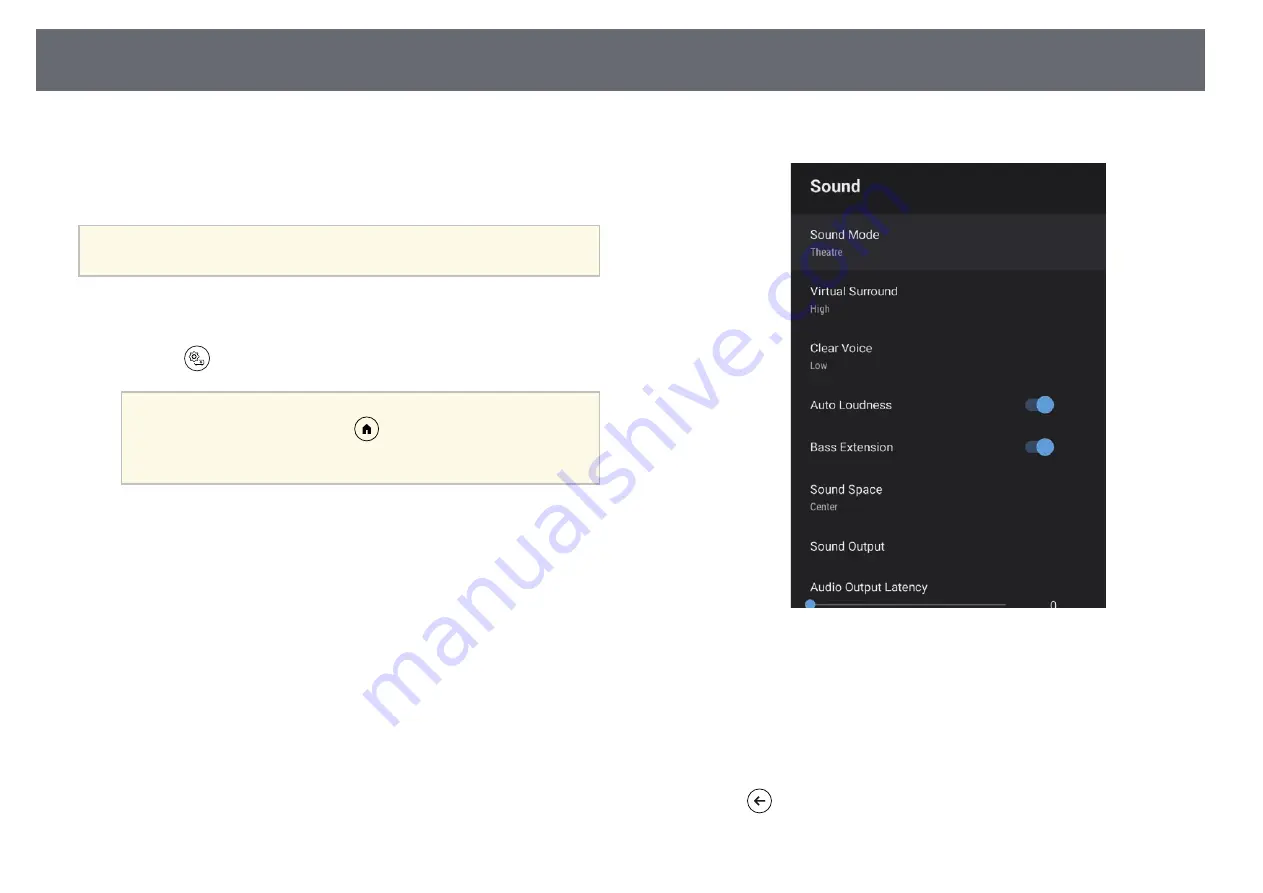
Adjusting the Sound Settings (Sound Mode)
57
The projector offers various sound settings to fine-tune the sound quality for
a variety of listening environments.
You can select the mode designed to match your image, or experiment with
the available modes.
a
Sound settings explained in the following section are only available for
sound that is being output from the projector's speaker.
a
Turn on the projector and start a video.
b
Press the
button on the remote control.
a
This button is not available when the input source is set to
HDMI3 (Game). Press the
button on the remote control to
return to the Android TV home screen, and then perform the
procedure.
c
Select the Sound menu and press the [Enter] button.
d
Select Sound Mode and press [Enter].
e
Select your sound mode and press [Enter].
f
Select detailed sound settings such as surround-sound effect and make
settings according to your listening environment as necessary.
g
Press
to exit the menus.
Содержание EH-LS800B
Страница 1: ......
Страница 7: ... To specify pages that are not in series divide the pages with commas Example 5 10 15 ...
Страница 23: ...Installing the Safety Wire 23 c Tighten the carabiner lock ...
Страница 43: ...Correcting Distortion in the Image 43 g g Related Links Projector Installation Settings Installation Menu p 80 ...
Страница 112: ...Screen Size and Projection Distance 112 g g Related Links Changing the Image Size or Position Flexible Picture p 63 ...
Страница 115: ...External Dimensions 115 A Center of the projection window The unit in these illustrations is mm ...













































